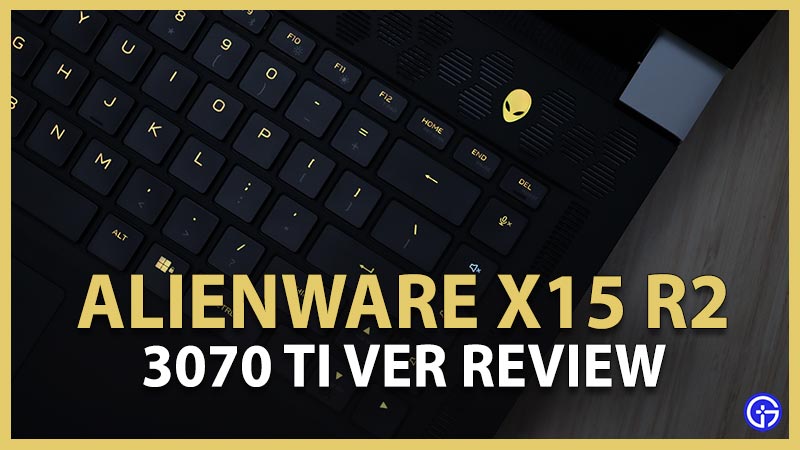Dell claims their Alienware X series’ new Legend 2.0 design with customizable AlienFX lighting, with improved thermals to take care of new RTX GPUs. Today we have Alienware x15 R2 with RTX 3070 Ti with us, and I have been using it as my daily driver for a few days now. So here I will be sharing my experience in both gaming and other daily tasks. Okay to be clear, I have been a proud owner of Alienware x17 R2 for a few months. I love that device. And for a long time, I wanted to get the smaller 15-inch version for better portability. Even though I may come off as biased in a few sentences, that’s just me checking out this laptop online for a long time. But I will try to stay neutral, and help you to decide if this device is for you. There are some things I like about this model when compared to others, and I am also not a real fan of some of the design choices they made on this model. Let’s break down and understand all there’s to know about Alienware x15 R2 in this review.
Alienware x15 R2 Gaming Laptop Review

So the TL;DR version of this Alienware x15 R2 review is that it’s an amazing sleek machine for your gaming needs, but one you will be using with closed-back headphones for sure. Confused? Allow me to elaborate. The model I got with me is an Intel Core i7 12700H with RTX 3070 Ti. You can even upgrade it to an i9 12900H paired with RTX 3080 Ti in a 15.90 mm thin body. All this power in a small body means lots of design innovations and tons of fans. So playing on this beast is loud enough to penetrate any open-back headphones out there.
Design

The x15 R2 has a distinctive, cutting-edge vibe to it, similar to the majority of the Alienware series. The X-series machines from Alienware are slim, have a minimalist design, and, owing to a certain cleverly positioned RGB lighting, manage to be both fashionable and subdued. It has an off-white lid, and black sides, and is available in the shade “Lunar Light.” Consider the range to be gaming machines for individuals who desire a more sober, adult aesthetic. The Intel 12th-generation processors, the most recent Nvidia GeForce RTX 30 Series Graphics processing units, and speedier DDR5 Memory make up the technical enhancements of the x15 R2, which shares the same spectacular design.
The dimensions of the machine are 14.16 x 10.92 x 0.63 inches. Relatively speaking, it renders it bigger but slimmer than laptops like the Dell G15 Gaming Laptop (which we reviewed) and many others. It is the tiniest 15-inch gaming laptop from Dell and fits comfortably in a carrying case or a rucksack.
The Intel Core i7-12700H and Nvidia Geforce RTX 3070 Ti of the x15 R2 leverage the device’s quad-fan cooling and Dell’s so-called Element 31 thermal conductive technology to boost coolant flow while having a very simple and small layout for a laptop. The Alienware X15 R1 from a year ago pioneered the use of backport panels in place of traditional side ports in Dell’s flagship laptop range. Two sizable vents are provided on the bottom, and the panel is readily removed using Phillips head screws. However, given all of its advantages, the laptop’s efficiency falls short of several of its rivals, and it still gets warm.
A noteworthy aspect of the R2 is its dual color scheme. It has a gorgeous white finish that seems matte, and as we mentioned, the “15” mark is located on the side beside the Alienware emblem. The Alienware x15 R2 sports a slim, 0.62-inch body and a modern appearance thanks to its all-white surface. The appearance is reversed from white on the shell to all-black on the interior when you remove the spaceship hatch-shaped top, with a soft-touch wrist rest and thin bezels surrounding the 15.6-inch display. Therefore, the Lunar Light (pale grey) appearance sets it apart from the sea of best laptops that are primarily matte black.
To ensure that the gorgeous QHD display really stands out, matte black is utilized across the entire area, from the smooth outside corners to the narrow corners, and it is employed to maximum impact when the lid is opened. There are certain drawbacks, among them being that, after some time under severe load, it does grow warm enough to impede efficiency. But other than that, this laptop has a contemporary, distinctive feel, which I appreciate in a gaming laptop.
The x15 R2 stands out because of its RGB lighting, which is a touch more sophisticated than that of other gaming laptops. I enjoyed how it was employed to disprove a form of alien civilizations appropriate to the laptop’s otherworldly concept. Along with the hexagonal airflow perforations, the keyboard has per-key Backlighting, and the top-right corner of the laptop has a second logo that glows and doubles as a start switch. For instance, the per-key lighted keyboard starts up with complete RGB color illumination before switching to blue, precisely like the hangar of a relatively sophisticated extraterrestrial spaceship. Additionally, there seem to be two tiny ducts that run the entire width of the keyboard on either side.
Once you plug in the AC adapter, the power button, which is emblazoned with an alien head, likewise lights from blue to yellow (which you can change from in-build FX software). The RGB lighting is certainly attractive. Almost all of the ports are located in the rear, which can be an advantage or disadvantage, depending on how you intend to utilize your machine. When you always have devices connected in, such as HDMI port, connections on the back are a great idea.
Tech Specs
Here’s the overall look at the laptop specs of our unit:
- 12th Gen Intel Core i7-12700H
- 24 MB cache, 14 cores, 20 threads, up to 4.70 GHz Turbo
- NVIDIA GeForce RTX 3070 Ti, 8 GB GDDR6
- 32 GB RAM
- LPDDR5, 5200 MHz, integrated, dual-channel
- 1 TB SSD
- M.2, PCIe NVMe
- 15.6″ Display
- FHD 1920×1080
- 360Hz
- NVIDIA G-SYNC
- Non-Touch, 1ms, Advanced Optimus, ComfortView Plus
- Windows 11 Home, English OS
- 6 Cell Primary Battery
- 87 Wh, Lithium Ion, Alienware Battery Defender
- Dimensions & Weight:
- Height: 15.90 mm
- Width: 359.70 mm
- Depth: 277.33 mm
- Weight: 2.35 kg
- Wireless Killer Wi-Fi 6 (6E* Pre-certified) AX1675 802.11ax 2×2 Wireless LAN and Bluetooth 5.2
- 1 microSD-card slot
- Ports:
- 1 USB 3.2 Gen 1 port with PowerShare
- 1 USB 3.2 Gen 2 Type-C port with DisplayPort and Power Delivery
- 1 Thunderbolt 4 port with DisplayPort and Power Delivery
- 1 Universal Audio Jack
- 1 HDMI 2.1 port
- 1 power-adapter port
- No optical drive
- Lunar Light Case Color
- Comes with High Endurance Clear Coat designed for stain resistance
- Alienware X Series thin keyboard with per-key AlienFX lighting (English)
- Includes N-key rollover technology
- Touchpad Multi-touch gesture Premium Precision glass touchpad with integrated scrolling
- Camera:
- Alienware HD (1280×720 resolution) camera with dual-array microphones and Windows Hello IR support
- Stereo speakers, stereo tweeter 2 W x 2 = 4 W total
- Chassis:
- AlienFX Lighting Zones
- Programmable with up to 16.8 million distinct colors
- Customized Features:
- Alienware Command Center
- AlienFX Lighting Technology
- Game Library with auto-tune game profile functionality
- Fusion (Includes support for Overclock, Thermal, Power, Audio, and Audio Recon profiles)
Gaming Performance

Now let’s get into the most awaited part of this review for gamers. To get optimal values I am using the FPS generated by notebookcheck due to their robust checking system. These frame rates resemble what you can expect from the Alienware x15 R2 3070 Ti GPU:
Note: To get a higher FPS on above 1440p or 4K resolutions, you will need an external display that supports higher refresh rates. This Alienware x15 R2 unit display supports 360Hz up to 1080p.
| Game Title | Resolution | Quality | Frame Rate (FPS) | Notes |
| GTA V | 1024×768 | low | 183.65 | Lowest Settings possible |
| 1366×768 | med | 179.1 | Normal/Off | |
| 1920×1080 | high | 169 | High/On (Advanced Graphics Off) | |
| 1920×1080 | ultra | 109.95 | Highest Settings possible | |
| 2560×1440 | QHD | 94.1 | Highest Settings possible | |
| 3840×2160 | 4K | 98 | High/On (Advanced Graphics Off) | |
| Elden Ring | 1920×1080 | med | 59.8 | Medium Preset |
| 1920×1080 | high | 59.85 | High Preset | |
| 1920×1080 | ultra | 53 | Maximum Preset | |
| 2560×1440 | QHD | 59.7 | Maximum Preset | |
| God of War | 1920×1080 | low | 124 | Low Preset |
| 1920×1080 | med | 97.65 | Original Preset | |
| 1920×1080 | high | 80.65 | High Preset | |
| 1920×1080 | ultra | 57.35 | Ultra Preset | |
| 2560×1440 | QHD | 45.2 | Ultra Preset | |
| 3840×2160 | 4K | 31.5 | Ultra Preset | |
| Forza Horizon 5 | 1280×720 | low | 195 | Lowest Preset |
| 1920×1080 | med | 133 | Medium Preset | |
| 1920×1080 | high | 123 | High Preset | |
| 1920×1080 | ultra | 77.5 | Extreme Preset | |
| 2560×1440 | QHD | 65 | Extreme Preset | |
| 3840×2160 | 4K | 47 | Extreme Preset | |
| Death Stranding | 1280×720 | low | 156.9 | Low Preset |
| 1920×1080 | med | 141.05 | Medium Preset | |
| 1920×1080 | high | 134.95 | Default Preset | |
| 1920×1080 | ultra | 133.05 | Very High Preset | |
| 2560×1440 | QHD | 94.4 | Very High Preset | |
| 3840×2160 | 4K | 55.2 | Very High Preset | |
| The Witcher 3 | 1024×768 | low | 417 | Low Graphics & Postprocessing |
| 1366×768 | med | 300.4 | Medium Graphics & Postprocessing | |
| 1920×1080 | high | 187.75 | High Graphics & Postprocessing (Nvidia HairWorks Off) | |
| 1920×1080 | ultra | 103 | Ultra Graphics & Postprocessing (HBAO+) | |
| 3840×2160 | 4K | 78 | High Graphics & Postprocessing (Nvidia HairWorks Off) | |
| Halo Infinite | 1920×1080 | med | 124.95 | Medium Preset |
| 1920×1080 | high | 107.15 | High Preset | |
| 1920×1080 | ultra | 101.1 | Ultra Preset | |
| 2560×1440 | QHD | 65.5 | Ultra Preset | |
| 3840×2160 | 4K | 34.6 | Ultra Preset | |
| Assassin´s Creed Valhalla | 1280×720 | low | 158.5 | Low Preset |
| 1920×1080 | med | 107 | Medium Preset | |
| 1920×1080 | high | 90 | High Preset | |
| 1920×1080 | ultra | 77 | Ultra High Preset | |
| 2560×1440 | QHD | 59 | Ultra High Preset | |
| 3840×2160 | 4K | 36 | Ultra High Preset | |
| Dying Light 2 | 1920×1080 | med | 80.1 | Medium Quality |
| 1920×1080 | high | 69.6 | High Quality | |
| 2560×1440 | QHD | 51.05 | High Quality | |
| 3840×2160 | 4K | 28.3 | High Quality | |
| Cyberpunk 2077 1.5 | 1920×1080 | low | 134.8 | Low Preset |
| 1920×1080 | med | 113.8 | Medium Preset | |
| 1920×1080 | high | 92.75 | High Preset | |
| 1920×1080 | ultra | 83.9 | Ultra Preset | |
| 2560×1440 | QHD | 49 | Ultra Preset | |
| 3840×2160 | 4K | 24.6 | Ultra Preset | |
| Battlefield 2042 | 1280×720 | low | 136.4 | Low Preset |
| 1920×1080 | med | 113.35 | Medium Preset | |
| 1920×1080 | high | 99.05 | High Preset | |
| 1920×1080 | ultra | 87.8 | Ultra Preset | |
| 2560×1440 | QHD | 63.2 | Ultra Preset | |
| 3840×2160 | 4K | 39.5 | Ultra Preset | |
| Dirt 5 | 1280×720 | low | 219 | Ultra Low Preset |
| 1920×1080 | med | 130.25 | Medium Preset | |
| 1920×1080 | high | 105.15 | High Preset | |
| 1920×1080 | ultra | 83.6 | Ultra High Preset | |
| 2560×1440 | QHD | 64 | Ultra High Preset | |
| 3840×2160 | 4K | 41.6 | Ultra High Preset | |
| Doom Eternal | 1280×720 | low | 365 | Low Preset |
| 1920×1080 | med | 231 | Medium Preset | |
| 1920×1080 | high | 201.5 | High Preset | |
| 1920×1080 | ultra | 193.2 | Ultra Preset | |
| 2560×1440 | QHD | 145 | Ultra Preset | |
| 3840×2160 | 4K | 78.2 | Ultra Preset | |
| Dota 2 Reborn | 1280×720 | low | 173.6 | min (0/3) fastest |
| 1366×768 | med | 155 | med (1/3) | |
| 1920×1080 | high | 147 | high (2/3) | |
| 1920×1080 | ultra | 138.1 | ultra (3/3) best looking | |
| 3840×2160 | 4K | 139.55 | ultra (3/3) best looking | |
| Elex 2 | 1920×1080 | low | 110 | Low / Off |
| 1920×1080 | med | 104 | Medium / On 16xAF FXAA | |
| 1920×1080 | high | 94.1 | High / On 16xAF FXAA | |
| 1920×1080 | ultra | 84.55 | Ultra / On 16xAF SMAA | |
| F1 2021 | 1280×720 | low | 346 | Ultra Low Preset |
| 1920×1080 | med | 255 | Medium Preset 16xAF TAA | |
| 1920×1080 | high | 201 | High Preset 16xAF TAA | |
| 1920×1080 | ultra | 116.9 | Ultra High Preset + Raytracing 16xAF TAA | |
| 2560×1440 | QHD | 90 | Ultra High Preset + Raytracing 16xAF TAA | |
| 3840×2160 | 4K | 51.9 | Ultra High Preset + Raytracing 16xAF TAA | |
| Far Cry 5 | 1280×720 | low | 157.5 | Low Preset |
| 1920×1080 | med | 134 | Medium Preset | |
| 1920×1080 | high | 129 | High Preset | |
| 1920×1080 | ultra | 117.5 | Ultra Preset | |
| 2560×1440 | QHD | 98 | Ultra Preset | |
| 3840×2160 | 4K | 61 | Ultra Preset | |
| Farming Simulator 22 | 1920×1080 | med | 183.35 | Medium Preset |
| 1920×1080 | high | 159.65 | High Preset | |
| 1920×1080 | ultra | 140.95 | Very High Preset | |
| 2560×1440 | QHD | 115.3 | Very High Preset | |
| 3840×2160 | 4K | 69.7 | Very High Preset | |
| Final Fantasy XV Benchmark | 1280×720 | low | 180 | Lite Quality |
| 1920×1080 | med | 129.7 | Standard Quality | |
| 1920×1080 | high | 97.8 | High Quality | |
| 2560×1440 | QHD | 74.2 | High Quality | |
| 3840×2160 | 4K | 41.75 | High Quality | |
| Ghostwire Tokyo | 1920×1080 | low | 127 | Low Settings |
| 1920×1080 | med | 137.65 | Medium Settings | |
| 1920×1080 | high | 135.05 | High Settings | |
| 1920×1080 | ultra | 130.25 | Highest Settings | |
| 2560×1440 | QHD | 93.1 | Highest Settings | |
| GRID Legends | 1920×1080 | low | 198.15 | Low Preset |
| 1920×1080 | med | 169.05 | Medium Preset | |
| 1920×1080 | high | 148.55 | High Preset | |
| 1920×1080 | ultra | 112.6 | Ultra Preset | |
| 2560×1440 | QHD | 99 | Ultra Preset | |
| Hunt Showdown | 1920×1080 | med | 139 | Medium Preset |
| 1920×1080 | high | 116 | High Preset | |
| 2560×1440 | QHD | 75.1 | High Preset | |
| 3840×2160 | 4K | 36.5 | High Preset | |
| Rainbow Six Extraction | 1920×1080 | low | 210 | Very Low Preset (with Fixed Resolution Quality) |
| 1920×1080 | med | 182 | Medium Preset (with Fixed Resolution Quality) | |
| 1920×1080 | high | 176.5 | High Preset (with Fixed Resolution Quality) | |
| 1920×1080 | ultra | 139.5 | Ultra Preset (with Fixed Resolution Quality) | |
| 2560×1440 | QHD | 91 | Ultra Preset (with Fixed Resolution Quality) | |
| 3840×2160 | 4K | 46 | Ultra Preset (with Fixed Resolution Quality) | |
| Riders Republic | 1280×720 | low | 189 | Low Preset |
| 1920×1080 | med | 133 | Medium Preset | |
| 1920×1080 | high | 109.5 | High Preset | |
| 1920×1080 | ultra | 100.5 | Ultra Preset | |
| 2560×1440 | QHD | 70 | Ultra Preset | |
| 3840×2160 | 4K | 39 | Ultra Preset | |
| Strange Brigade | 1280×720 | low | 430.5 | lowest 1AF |
| 1920×1080 | med | 258 | medium 4AF medium AA | |
| 1920×1080 | high | 202 | high 8AF high AA | |
| 1920×1080 | ultra | 183 | ultra 16AF ultra AA | |
| 2560×1440 | QHD | 146.25 | ultra 16AF ultra AA | |
| 3840×2160 | 4K | 87.9 | ultra 16AF ultra AA | |
| Tiny Tina’s Wonderlands | 1920×1080 | med | 165 | Medium Preset (DX12) |
| 1920×1080 | high | 115 | High Preset (DX12) | |
| 1920×1080 | ultra | 89.8 | Badass Preset (DX12) | |
| 2560×1440 | QHD | 62.4 | Badass Preset (DX12) | |
| Vampire Bloodhunt | 1920×1080 | med | 205 | Medium Preset |
| 1920×1080 | high | 196 | High Preset | |
| 1920×1080 | ultra | 189.9 | Ultra Preset | |
| 2560×1440 | QHD | 128.4 | Ultra Preset | |
| X-Plane 11.11 | 1280×720 | low | 139.05 | low (fps_test=1) |
| 1920×1080 | med | 120.35 | med (fps_test=2) | |
| 1920×1080 | high | 97.9 | high (fps_test=3) |
Verdict & Overall Opinion
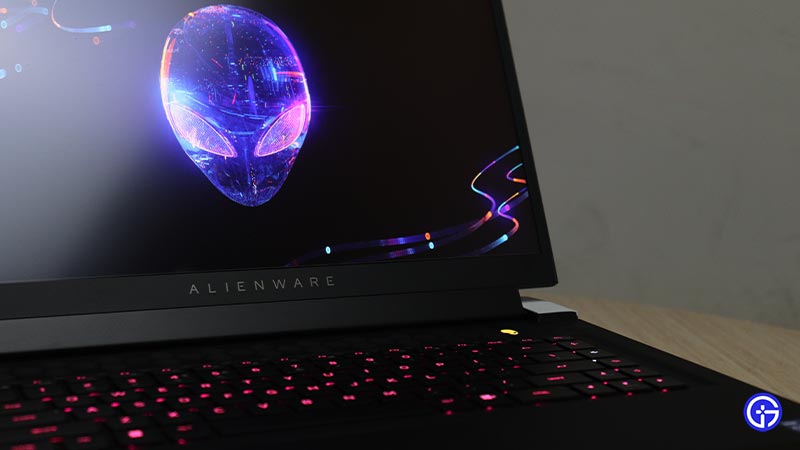
Here are the pros & cons of the laptop in a nutshell, which I will explain a bit in detail too:
Pros
- Adequate vents to dispense heat
- The charger is very sleek considering it is 240 watts.
- Keyboard switches are good
- MUX switch
- NVMe SSD RAID 0 option
- The unboxing experience was memorable
- Magnificent display for Dolby vision content
Cons
- 1440p option with less HZ (preferred by some players)
- 16:10 ratio with less bezel size
- Fan Noise is loud on full performance
- No ethernet port on the laptop, needs an external 2.5Gb Ethernet Adapter
- Only 1 USB type A port
- Screen brightness is low
- The trackpad size is small compared to other laptops
Alienware x15 R2’s new Legend 2.0 design looks like a beautifully crafted icon. The sleek lines and curves of the geometrically aligned body are further complimented with full RGB AlienFX lighting options. Everything from the bold lines, entire back IO platform, and even trackpad (in 3080 Ti model) can be customized to your heart’s desire. The air vents elegantly blend with design language, to keep the dimensions well below the current industry standards. Pair this with a 360Hz NVIDIA G-SYNC display with a 1ms response time, you have a very beautiful display to enjoy your games. You have the option to upgrade your GPU to an NVIDIA GeForce RTX 3080 Ti, with 16 GB GDDR6, to max the performance of all the latest AAA titles you want to play. The x15 R2 also comes with a MUX switch, letting you disable integrated graphics and all get the machine to run everything in its full glory.
I wish the keyboard was better. It’s not bad when compared to other gaming laptops. But when compared to Alienware’s own 50-dollar CherryMX ultra-low-profile mechanical keyboard option on the x17 R2, I wish I had an option to choose it in the smaller sibling. Another major thing I miss coming from the 17-inch is the lack of a dedicated ethernet port. Yes, the laptop comes with a 2.5Gb Ethernet Adapter, but that is just a new dongle sticking out from our machines. The 87 Wh 6 Cell battery is the same as in the bigger brother. So that’s a delight to see it here.
Another thing I wish was to have more than one single USB 3.2 Gen 1 (Type A) on the 15-inch version. You plug in your gaming mouse, you are done. No more space for any other USB type A peripherals. Your best bet is to get an extra USB hub to fill your desk. This can be easily avoided by giving 1 or 2 additional ports in the back, as it looks like there are spaces in the back IO area. And if you are planning to use the trackpad, then you may face some issues. It’s too small and the entire keyboard is shifted towards you to make room for air vents on the top. The gaming on this keyboard was slightly tiring after 3-4 hours. But if you are planning to hook this machine to an external monitor with a keyboard setup, then go for it. This thin laptop is engineered to take on any game you throw at it. But if you can overlook the minor things, then this Alienware x15 R2 review may show you that, it is indeed one of the best-looking 15-inch RGB gaming laptops you can get right now. And me being an NVIDIA fan, having NVIDIA G-SYNC display here was the cherry on top of all other features.