We’ve all been there – sometimes, we just don’t want to use a certain platform that we’ve loved for years. Could be Facebook, Twitter, Reddit or Roblox. If you head to your account settings, there is no option to simply click Delete Account and get it done instantly. There’s a certain process you need to follow and in this guide, we will explain how to delete a Roblox account permanently or ‘forever’.
How to Delete My Roblox Account Permanently?
- The only way to get your Roblox account deleted forever is by contacting Roblox Support.
- Use the Support Form, describe the issue and the team will contact you to verify your identity before deleting your account permanently.
- You cannot get the data and information back from the deleted account, you will have to create a new one if you decide to use Roblox again. So, make sure to go ahead with this only if you’re completely sure.
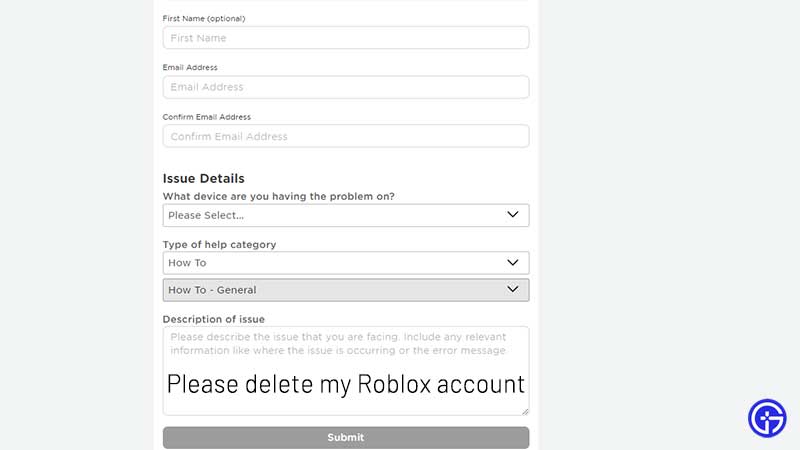
- In the Support Ticket, the contact information includes your username, first name, and email address.
- Add the platform you are using Roblox on and then describe the issue.
- From the dropdown options, you won’t find the option which has something related to the deletion of your account. So, you can choose Billing & Payments under Type of help category.
- Next, select Cancel Membership from the next dropdown.
- And as for the description, you can simply write a couple of lines regarding your issue. You can also be straight to the point and write something like “I would like to get my Roblox account deleted permanently” or “Please delete my account on Roblox” and submit the message.
- As mentioned before, this is the surest way to delete your Roblox account. It is not yet confirmed that keeping your account inactive for a long time will get it deleted. In my opinion, it’s unlikely for that to happen on its own.
- And regarding the support ticket, we’re not sure how fast the devs will respond. Considering the massive amount of Roblox users, they might be getting loads of deletion requests daily. So, if you file a request to get your account deleted, wait a bit until you get a response. It may take a few days until someone from their team contacts you.
If you are curious to know how to cancel your Roblox membership, then we’ve got a guide that details the steps you need to follow. And if you change your mind and decide to keep playing Roblox games, we’ve got codes for a lot of them that you can use for in-game freebies!

