Tower Of Fantasy is an engaging game that’s set in a futuristic world where you, the player, step into the shoes of a Wanderer. It’s a massive game which can be overwhelming if you are not used to an RPG like this. Plus, you might face some bugs or lag that can put you off it. If that’s the case, here’s how to delete your Tower Of Fantasy account and how to restore it, if you change your mind.
How to Delete Tower Of Fantasy Account
- Tap on the Menu button at the top right corner of the game screen.
- From the options that appear, tap on Settings.
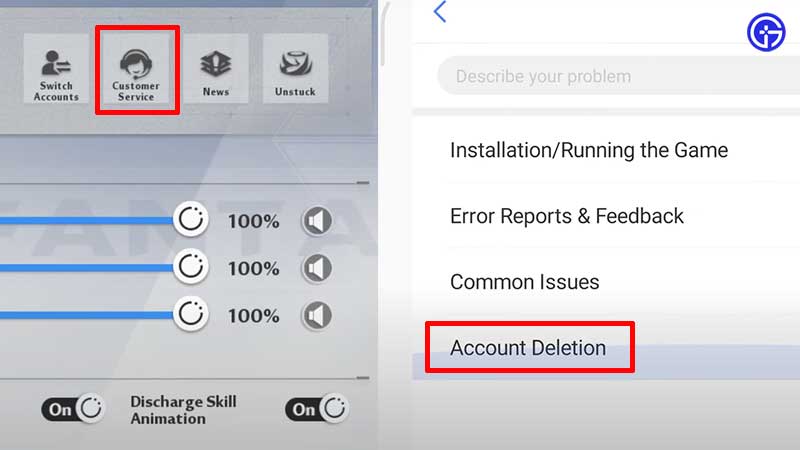
- Under Basic, tap on Customer Service indicated by the icon of a person with headphones and a mic.
- Now you will see multiple options – tap on Account Deletion. Then tap on Account Deletion again.
- Make sure to read the terms that you need to acknowledge before deleting your account.
- Scroll till the end and then click on the link that says Account Deletion.
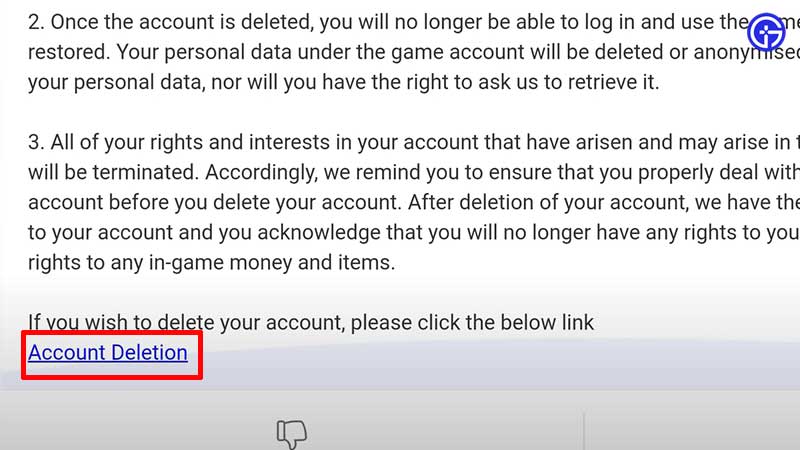
How to Restore Deleted ToF Account
From the day of your account deletion request, the developers provide a 30-day retention period. This is also known as the lock-up smooth period for your account. If you log into your account during this time, it will revoke your deletion request and your account will get restored.
Make sure to do it during this specific period only, because once the account is deleted, you won’t be able to log in and use the game’s save data or your personal data. The devs won’t be able to restore your account once this is done.
That’s all about deleting or restoring your ToF account. If you decide to keep playing, here are the best settings to use, how to fix crashing and more in our our Tower of Fantasy guides.

