Creating a Roblox account is easy and can be done in a few steps, which is why many have multiple accounts. Out of those, you may have a main account while others could remain inactive, but does Roblox delete inactive accounts? Do you lose access to them and how long can you stay inactive? Here’s what we know about this.
Does Roblox Delete Inactive Accounts?
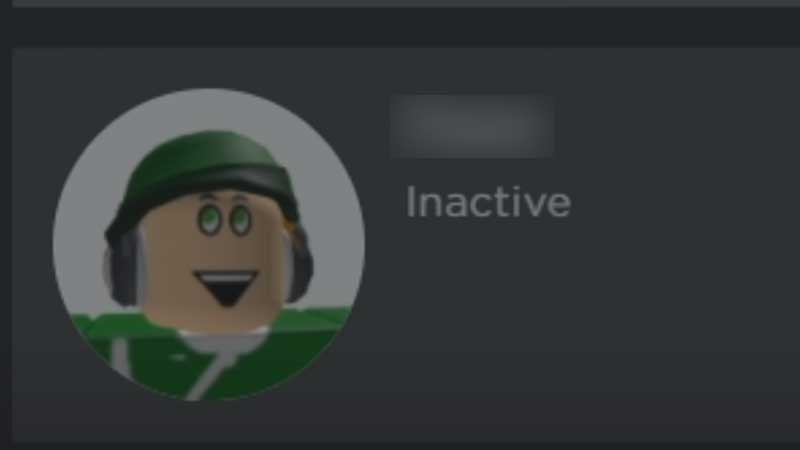
It seems that Roblox does delete inactive accounts if they have been inactive for a long time but that duration isn’t completely clear yet. Some say it’s one year and some say it’s two years. There’s no explicit mention of this in their Terms of Use page, but many are speculating that this is done to clear server space.
Roblox has approximately 54 million daily active users in the first quarter of 2022 itself (as per Statista) and, saying that the server load may be high is an understatement. To ensure that the active players don’t face server issues and new players can make accounts, Roblox, most likely, deletes idle accounts.
So, if you wish to get your account deleted, you can either avoid logging in for at least a year, or you can go ahead and straight-up delete it permanently. Make this decision carefully, because once an account is deleted, it won’t be recovered and all its data will be lost forever.
If you see someone’s account showing “Inactive”, there’s a chance that they have been banned. Here’s how to get unbanned if Roblox has wrongly banned your account during a ban wave. But there’s no guarantee that it will be unbanned for sure, because they receive a huge number of unban requests on a daily basis.
That’s all about Roblox deleting inactive accounts. If you have an active account and would love some freebies, check out our massive list of Roblox Game Codes and Roblox Promo Codes that you can use to get freebies this month.

