Deathloop is finally here and players can’t wait to jump in. But unfortunately for some, the game is crashing at startup which is causing much frustration. In this guide, we will take a look at the different causes of Deathloop crashing on PC and how to fix the issue of the game not launching.
Deathloop PC Crashing Fix – Game Won’t Launch Solution
- First, check if your system matches the game’s minimum or recommended system requirements.
- Here are the minimum requirements:
- 64-bit processor and Operating system
- OS: 64 bit Windows 10 version 1909 or higher
- Processor: Intel Core i5-8400 @ 2.80GHz or AMD Ryzen 5 1600
- Memory: 12 GB RAM
- Graphics: Nvidia GTX 1060 (6GB) or AMD Radeon RX 580 (8GB)
- DirectX: Version 12
- Storage: 30 GB available space
- Ensure that there are no other applications or programs running in the background.
- Update your Graphics card drivers from the official site of the manufacturer. Once done, make sure to reboot your computer and try to launch the game again.
- Verify Game file integrity on Steam.
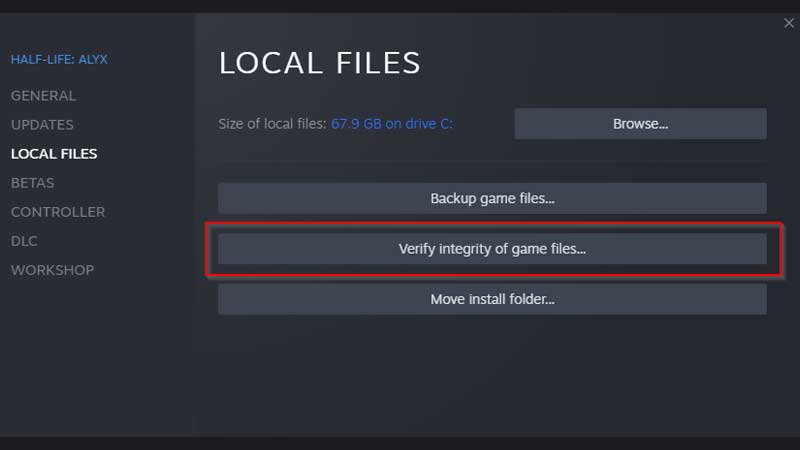
-
- First, restart your computer and launch Steam.
- Right-click on the game in your Library.
- Click on Properties.
- Select the Local Files tab.
- Click on Verify Integrity of Game Files.
- Wait until the game files are verified.
- Try to launch the game after the entire process is done.
- Check if your Windows is up-to-date. You can check your windows version by pressing Windows + R key and typing winver in the text box. Press enter and you will see your windows version right there.
- Download and install the latest version of DirectX.
- Run the .exe file as administrator.
- Check if your antivirus or firewall is blocking the launch of Deathloop. If yes, provide the necessary permissions and try to launch the game again.
We hope these troubleshooting tips help you get the game launched on your PC. That’s all for this one. For more Deathloop guides, stay with Gamer Tweak!

