Many players are reporting an Unexpected Authentication Error in DayZ with no fix in sight. Is it a server issue or is it something from the player’s side? Here’s what PC, Xbox and PS players can do to check if the issues are from their end or if it’s something the devs needs to fix.
How to Fix An Unexpected Authentication Error in DayZ?

These are the things you can do to potentially fix the DayZ Unexpected Authentication or Unexpected Response Data (0x000400e1) Error on PC, PS, and Xbox.
PC players
- Check your internet connection. Turn off your router, wait for a few minutes, restart it and try to connect to the game again.
- Restart Steam and check if the error persists.
- Check the Dayz server status if the servers are very laggy. Find out via Downdetector.
- Make sure your game is up to date with the latest version.
- Verify Game Files Integrity on Steam.
- Launch the Steam client.
- Find Dayz in your library.
- Right-click on it and click on Properties.
- Click on Local files.
- Click on Verify integrity of game files.
- Wait until the verification process is over.
- Re-launch the game.
- Check if Steam is down.
- Head over to the official Twitter of DayZ for the latest updates.
PlayStation and Xbox Users
- Check the Xbox Live and PSN status by heading to the linked official pages.
- Check the Dayz server status.
- Power Cycle your console and check again.
- Press and hold the power button of your console.
- Do this for 10-15 seconds until the light goes off.
- Remove the power plug.
- Wait for 30 seconds.
- Put the power plug back in.
- Restart your console.
If none of the troubleshooting steps work, then the issue is at the developers’ end and they may already be on the way to fixing it. Simply wait until that’s done and you can start playing DayZ with your friends again. Make sure to keep an eye on the Tweets and Replies of @DayZ to see what other players are mentioning to the devs and what their responses are.
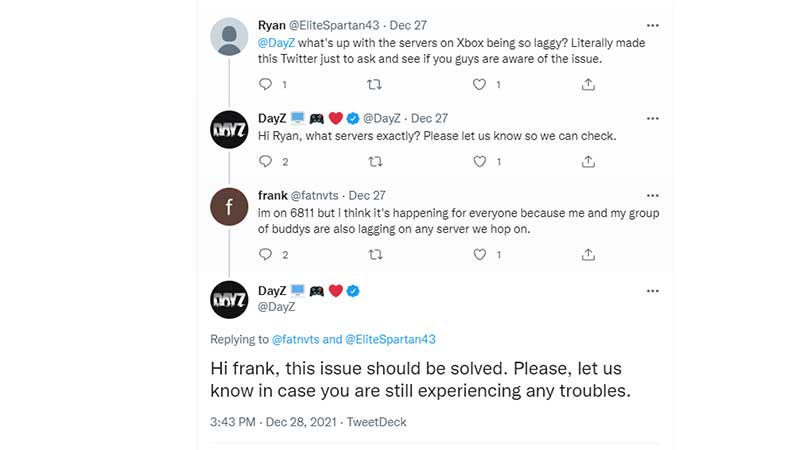
If you check the comments from the Reddit community, you can find out if it’s a widespread issue or if it’s just you. There is no need to reinstall the game for this purpose because it will not work. Wait until a new patch fixes the problems and you are good to go!

