Cyberpunk 2077 is an action RP game developed by CD Projekt. It is set in the future where you have to exact revenge on the City. Along your journey, you will have to reach certain checkpoints and save your progress. Cyberpunk 2077 is a very long game that you cannot complete in one go. As such, saving your progress is required. But due to certain issues & bugs from the recent patch, your game data can get corrupted. Due to this, the game becomes unresponsive and you are locked away from your saved file. In this guide, I will show you how to fix the Data Corrupted issue on the PS4 in Cyberpunk 2077.
How to Fix the Data Corrupted on PS4 in Cyberpunk 2077
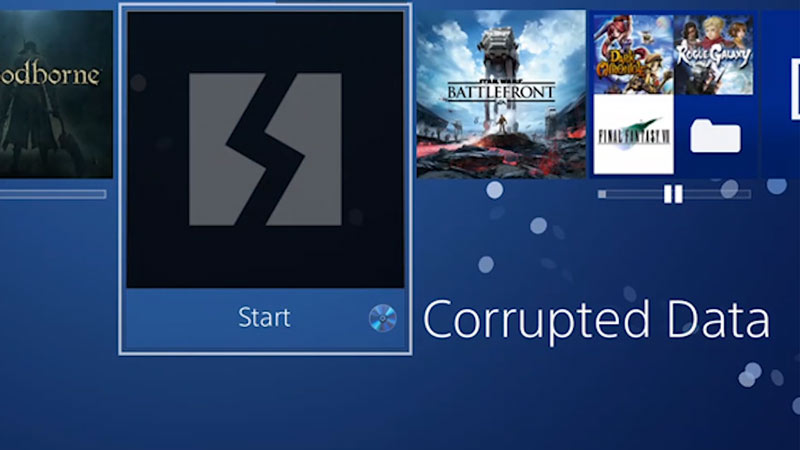
As of patch 1.5, players have been experiencing the Data Corrupted issue in Cyberpunk 2077 on the PS4. Whenever they try to access the game, the game breaks and becomes unplayable. The only fix to the Data Corrupted on PS4 in Cyberpunk 2077 is by reinstalling the game. As of now, this is the only solution till the Developers will fix it. The good news is that the Devs are aware of the Data Corrupted issue and are on it to fix it. For the time being, you will have to do the arduous task of uninstalling & reinstalling the game.
Do this on the PS4, you will have to first find Cyberpunk 2077 in your games library and then select it. After which, click on the options button on the PS Controller & click on the Delete option. Now just reinstall the game and the issue should get fixed. If the problem persists, then repeat the above solution a few times or wait till the Devs fix it.
This was all about how to Fix the Data Corrupted on PS4 in Cyberpunk 2077. Hopefully, this guide has helped you. You can also check out our other guides on Cyberpunk 2077 from our website.

