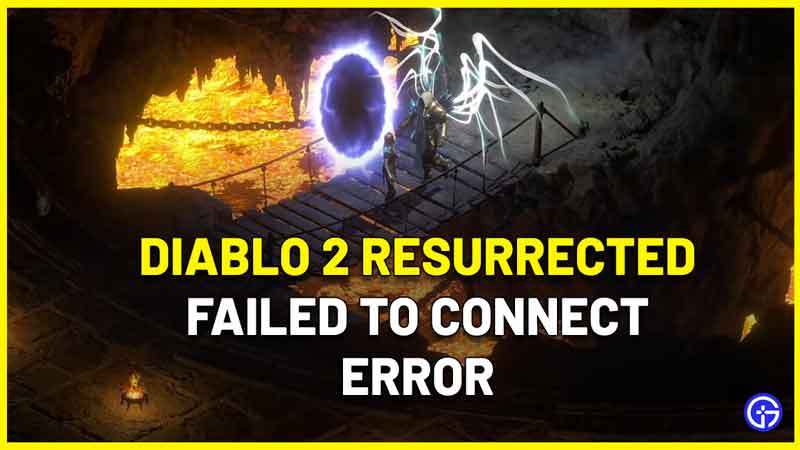It’s crucial to know what to do when you get the Diablo 2 Resurrected failed to connect/cannot connect to server error. Is there a fix you can do from your end or is it all reliant on Blizzard’s servers? Check this guide to know some potential solutions.
Diablo 2 Resurrected Failed to Connect to Server Error Fix

These are the simple fixes to solve the D2R can’t connect to online servers error.
- Restart your PC.
- Reset your router and check your internet connection.
- Renew your IP and flush your DNS to fix any network conflicts which may have come up. Here’s how to do it on Windows 10:
- Press Windows Key
- Type CMD.
- Right-click Command Prompt.
- Select Run as administrator.
- Type ipconfig /release in the command prompt.
- Press the Enter key.
- Wait until you see that the IP address has been released.
- Type ipconfig /renew in the command prompt.
- Press the Enter key.
- Wait until you see that the IP address has been re-established.
- Type ipconfig /flushdns in the command prompt.
- Press the Enter key.
- Close the command prompt and try to connect again.
- Update your Drivers and Operating system if required.
- Close other applications or programs running in the background to troubleshoot latency or connection issues.
- Check the D2R Battle.net Server Status.
Also Read | Diablo 2 Resurrected Character Deleted & Gone Fix
Diablo 2 Resurrected Login Error Issues
The Diablo 2 Resurrected login error issues could be related to your internet connection so it’s best to check if it’s working smoothly. Also, check if the Diablo 2 Resurrected servers are down due to maintenance or outage. If they are down, you need to wait until Blizzard fixes it and the servers go back online. You will get all the latest updates via Blizzard’s or Diablo’s official Twitter page, so follow them and keep the notifications ON if you’d like. You will also find the maintenance schedule of Blizzard via Twitter.
Here’s an example:
#D2R We are currently investigating reports of login issues. Apologies for any inconvenience caused.
— Blizzard CS EU (@BlizzardCSEU_EN) October 11, 2021
Meanwhile, you can either choose to play another game or play D2R offline. These are also the potential fixes for other issues like – high latency while playing Diablo 2 Resurrected, an issue occurred while communicating with the game servers and error connecting to Battle.net as well.
If you have tried out all the steps and the servers are not down as well, you can visit Blizzard’s Technical Support forums or contact support.
For more bug/error fixes as well as location guides and other Diablo 2 Resurrected tips and tricks, check out our guides on Gamer Tweak!