If action games are your favorite type of game to play on PC, then you may already be a fan of Cycle Frontier. But sometimes, the servers go down and you won’t be able to join the fight in this multiplayer game. How to check Cycle: Frontier server status? Find out here.
Is The Cycle: Frontier Down?
Whenever Cycle Frontier servers go down, you may face login issues, lag, connection problems, etc. Here’s how to check and confirm the current server status of the game.
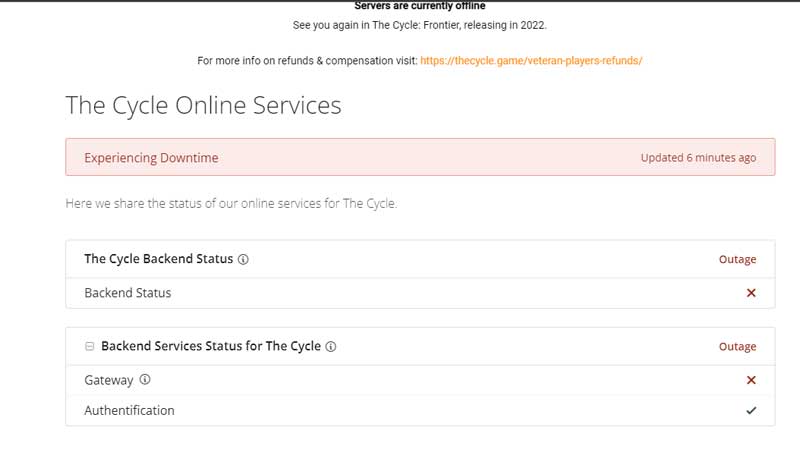
To find the server status of the Cycle: Frontier, you can head to The Cycle Online Services page. All the info regarding backend status, gateway, and authentication can be easily found out from here.
You can also check the official Twitter account of the Cycle: Frontier, @TheCycleGame to know any latest updates regarding downtime or maintenance period. They will keep you updated with the server status of various locations and the ping as well. Downtime can happen due to an influx of players that the servers cannot handle or due to an upcoming patch that requires the servers to be updated. The developers will keep you informed beforehand and they will also let you know the duration for which the outage will last. To be quickly informed, just turn on the notifications from their Twitter account and you will know the newest info right away.
Lastly, see if the issues are from the developers’ end or only you are facing them. For this, check the comments and posts from the Twitter feed itself or check other social sites like Reddit. Also, remember to check your internet connection – reset your router if you need to.
So, that’s all about the Cycle: Frontier server status and how to check it. If you are curious to know the server status of other games, take a look at our other articles.

