Tapeworm is one of the early quests in Cyberpunk 2077. It is the 10th quest for all the lifepaths that you will encounter during Act II in the game. In this Cyberpunk 2077 Tapeworm quest walkthrough guide, we will list down the objectives that you need to complete the Tapeworm quest and we will also discuss the bug that some players are facing during the Tapeworm quest.
Cyberpunk 2077 How to Complete Tapeworm Quest
You can complete the Tapeworm quest in Cyberpunk 2077 by simply talking with Johnny Silverhand. Yes, that’s all you need to do. It will be triggered when you complete the Transmission, Life During Wartime, and Search And Destroy. Lastly, you will have to open the cache in the vent. After completing each of these objectives go and interact with Johnny. When you talk with him after the Search and Destroy, it will complete the Tapeworm quest in Cyberpunk 2077.
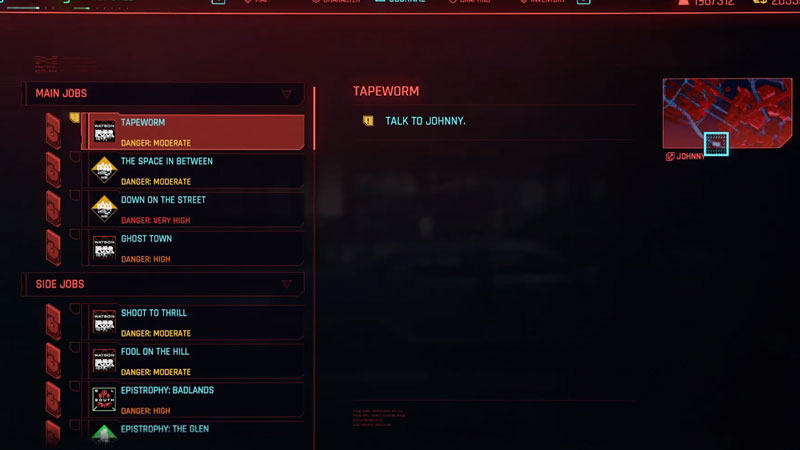
Here’s a step-by-step guide to complete all four objectives:
- Interact with Johnny for the first time after the Transmission and block him
- Interact with Johnny for the second time and simply choose any options to proceed in the quest
- Talk with him for the third time before blacking out
- Wake up in Pacifica and follow Johnny’s lead to climb through a window
- Get the dog tags within the vent placed beneath the counter and then interact with Johnny for the last time for this quest
- Leave through the window after talking with Johnny to complete the Tapeworm quest

Cyberpunk 2077 Tapeworm Quest Not Showing in Journal Bug
Several players have reported that they are facing probably a bug that is not letting the Tapeworm quest to appear in the journal. While there is no potential fix that we have found yet, but there is something that you can do to fix the Cyberpunk 2077 Tapeworm quest not showing in the Journal bug.
All you need to do is leave the game and relaunch it from the last saved instance. Although it has worked for several gamers, it is not a potential fix and might not work for some others. If it does not work, you can still proceed further, as no gamer has reported any consequence of not completing the quest. But if you are a complete everything type of gamer just like me, the only thing that you can do is wait for a hotfix for this.
This ends our Cyberpunk 2077 Tapeworm walkthrough guide. We hope that this will help you easily complete the Tapeworm quest in Cyberpunk 2077 and probably help you fix the bug if you are facing it. Similar to every other game, Cyberpunk 2077 is finding several technical bugs and problems. You can find the solution for:
- Cyberpunk 2077: How To Fix Stuck In Scanning Mode Bug
- Cyberpunk 2077 Blurry Look – Change These Settings On PC And Consoles To Fix It
- How To Quickly Fix Trees Glitch In Cyberpunk 2077
- How To Easily Fix ‘Whoa! Cyberpunk 2077 Has Flatlined’ Issue On PC
Reading these guides will help you fix some of the most annoying bugs and crashes in the game and enhance your gaming experience in Cyberpunk 2077.

