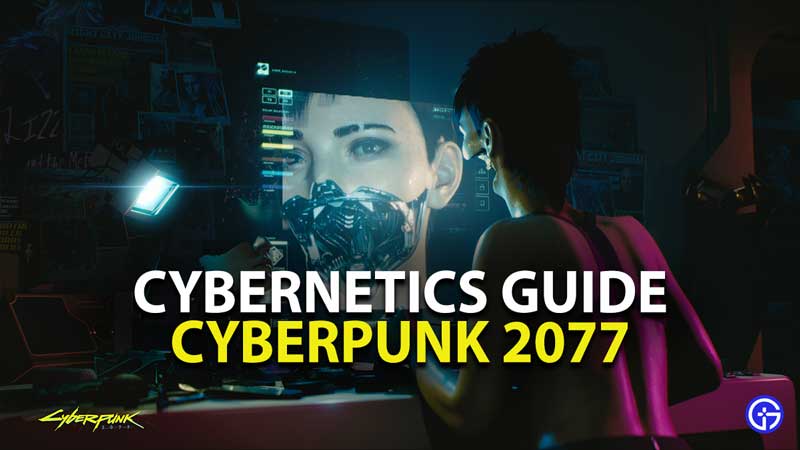You will be playing as a half-human half-cyborg in Cyberpunk 2077. Hence, it is essential to upgrade your systems as and when required to stay updated with the latest advancements. Various cybernetics and cyberware implants in Cyberpunk 2077 can help you upgrade your system. In this Cyberpunk 2077 cybernetics guide, we will discuss how cybernetics work, how cyberware implant works, and enlist all the implants available in Cyberpunk 2077.
Cyberpunk 2077 Cybernetics Guide
In this guide, we will walk you through the following three major aspects of cybernetics.
- How cybernetics work
- How are cyberware implants categorized
- Cyberware implants list
- How to equip cyberware implants
Without any further delay let’s begin with our Cyberpunk 2077 cybernetics guide.
-
How Cybernetics Work
There are numerous cyberware implants available in Cyberpunk 2077 that you can implant in V’s body to enhance his/her performance. However, it is not as simple as it sounds. With each successful implantation, your humanity level will drop down, and the character will turn more into a cyborg and less human.
If your humanity level drops below zero at any point in time, your character will become a complete cyborg and a disease called cyberpsychosis will take over the body. With zero humanity level, your character will be deprived of all emotions and will start killing unknown people randomly. Hence, it is crucial to have a check on your humanity level and not only focus on the perks of cyberware implants in Cyberpunk 2077.
With that being said, let’s jump onto the next section of our Cyberpunk 2077 cybernetics guide, which is how cyberware implants work.
-
How Cyberware or Cybernetic Implants Work in Cyberpunk 2077
Every cyberware implant is categorized into one of the five cybernetics tiers, which are:
- Common
- Uncommon
- Rare
- Epic
- Legendary
Each implant will consume some slots. The number of slots they consume solely depends on the tier. The higher the tier, the greater is the number of slots consumed.

The cyberware implants are further sub-categorized into three different segments depending on how and when they remain active. Here’s everything you need to know.
- Passive cyberware implants: As the name gives it out, these cyberware remains active throughout the game.
- Active cyberware implants: Unlike the passive cyberware that are automatically active, you need to manually activate these ones.
- Triggered cyberware implants: These cyberware implants will be triggered and become active once you fulfill the underlying conditions to trigger them.
This brings us to the most amazing part of this Cyberpunk 2077 cybernetics guide, which is the list of cyberware implants available at your disposal.
-
How to Equip Cyberware Implants in Cyberpunk 2077
You can equip cybernetics or cyberware implants in Cyberpunk 2077 from the Ripperdoc clinics. All you need to do is head to the clinics by locating them on the map and then select the cyberware that you want to implant.
While some cyberware has a single fragment, some others can have multiple fragments. Based on the current information, you can equip these cyberware implants to buff eleven different body parts. These body parts or the systems that you can augment include:
- Frontal cortex
- Ocular system
- Circulatory system
- Immune system
- Nervous system
- Integumentary system
- Operating system
- Skeleton
- Hands
- Arms
- Legs
-
Cyberpunk 2077 cyberware implants list
Here’s a list of all the currently known implants that you can use in Cyberpunk 2077.
- Microrotors: Makes you precise and improve movement speed
- Big Knucks/Microvibration Generator: Enhances melee damage
- Pain Editor: Makes you immune to pain
- Synthskin & Techhair: Changes hair and skin appearance
- Mantis Blade: Equip blades on forearms
- Wolvers: Equip retractable blades on each hand
- Adrenal Booster: Improves reflexes
- MachineLink/TechLink: Easily access control of machines and auto-factories
- Subdermal Armor: Improves damage resistance
- Titanium Bones: 20% carrying ability buff
- Cyberoptic Enhancements: Enhances vision by activating thermal sensors, scopes, and infrared vision
- Nanosurgeons: Treats your injuries within minutes
- Monowire: Allows you to slice through targets
- Blood Pump: Improves healing ability
- Nasal Filter: Prevents toxic gases and fumes from entering your nasal system and ultimately bloodstream
- Kerenzikov: Grants slow movement perk upon successful dodging
- Raven Microcyber MK. 4: Increases hacking time by 100% and quickhack distance by 60%
- Reflex Tuner: Slows down other people movement
- Synlungs: Regenerates your stamina
- Gorilla Arms: Increases melee damage
- Reinforced Tendons: Allows to perform double jump
- Fortified Ankles: Lets you use charged jump
- Projectile Launch System: Unleash an array of projectiles on enemies
- Smart Link: Allows using a smart-targeting module
- Dense Marrow: Increases both stamina and base damage of melee weapons
- Titanium Bones: Enhances carrying capacity
- Bionic Lungs: Increases stamina
- Synaptic Signal Optimiser: Increases health
- Neofiber: Increases evasion
- Cataresist: Increases resistance by 8%
- Tyrosine Injector: Breach Protocol time increases
- Visual Cortex Support: Crit damage increases
- Limbic System Enhancement: Crit chance increases
- Memory Boost: Recovers cyberdeck RAM
That’s the end of our Cyberpunk 2077 cybernetics guide. We hope that this would have cleared all your queries. Also, find out how hacking works in Cyberpunk 2077 as it is another vital aspect of the game. Similar to other games, Cyberpunk 2077 is also facing various technical issues that can hold you from enjoying the game. However, you can find fixes for those issues right here. Consider reading how to fix Whoa! Cyberpunk 2077 has flatlined, Cyberpunk 2077 not downloading on Steam, and crashing on startup issues.