Tower of Fantasy is an MMORPG game similar to Genshin Impact. You have to complete multiple quests for the game to progress further. The game works on huge servers that require continuous maintenance. It is possible that you may experience certain bugs or glitches in the games on multiple occasions. It is important for the developers to know about such occurrences so that they can correct the issues in the next update. For this to happen, the developers have provided multiple ways to contact them. If you are looking for a way to contact them, then this article is for you. Here’s our guide that showcases steps to contact customer support in Tower of Fantasy.
How to Contact Customer Support in Tower of Fantasy
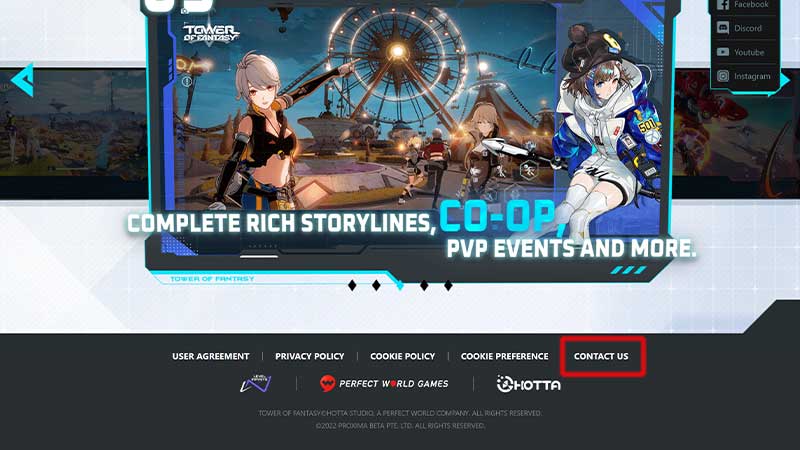
There are more than one ways to contact the customer support team. The developers have provided links to contact them on multiple platforms. If you are facing any issue related to the game, then use these steps to reach out to them:
- Open your game and enter the main lobby. Click/tap on the settings icon to the right side of the screen. Now, tap on the Customer Service option located at the top of the screen,
- Another option is to reach out to them via mail. This is the best way to convey your information to Customer Support. Open your internet browser, and access the official Tower of Fantasy website. Scroll all the way down and click on Contact Us which will redirect you to another tab. Login with your mail ID and write them about the issues you’re facing.
- The third and final way to reach out to them is via their Social Media handles. Contact them on Instagram, Twitter, Facebook, and Discord.
That’s how you contact Customer Support in Tower of Fantasy. While you are here, don’t forget to check out our Tower of Fantasy Currency and other guides.


