Beat Saber is a very famous and fun game on the Oculus Quest 2 where you cut Blocks with Light Sabers on the beat of a song. The more beats a song will have, the tougher the level. Some players would want to play Beat Saber with custom songs, a song of their choice. Well, Beat Saber doesn’t allow this and you are stuck with what they have. There is a way to add custom songs into Beat Saber for the Oculus Quest 2. In today’s guide, I will show you how to get & play Custom Songs on Beat Saber for the Oculus Quest 2.
How to Get & Play Custom Songs on Beat Saber for the Oculus Quest 2

Before we can start getting Custom Songs into Beat Saber, you will have to update the game to its latest version. You can check if it is on the latest version or not by seeing your feet when you are at the Main Menu. If it is not then make sure to update it to the latest version. If it is then you will have to install third-party software. In this case, you will have to install Side Quest. If you don’t have it installed then follow the instructions to set it up on your PC.
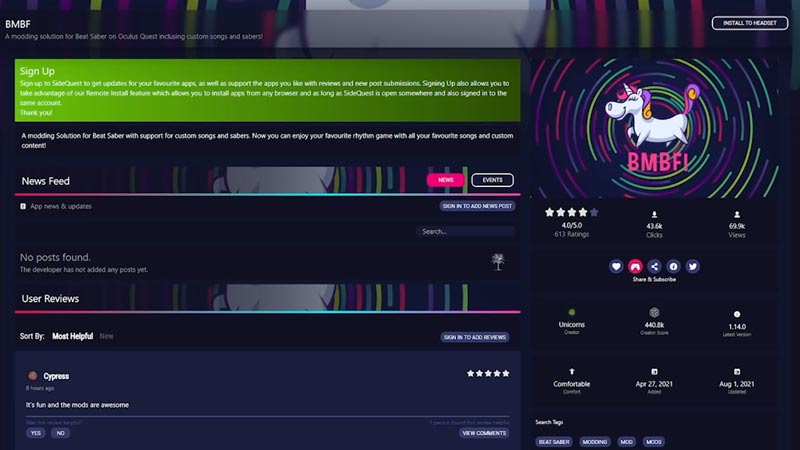
- From here, connect your Oculus Quest 2 to your PC and open up Side Quest.
- In it, search for BMBF.
- Now you will have to install BMBF to the Oculus Quest 2. This will allow us to import Custom songs to play on Beat Saber.
- Once it is installed, unplug the Headset and start it up.
- On the main page, go to your Apps and select the Unknown Sources category.
- In this category, you will see BMBF there, click on it.
- After that, it will ask you to allow permissions and set up. Complete this step as it will be needed to get the custom songs on to Beat Saber for the Oculus Quest 2.
- At one point it will ask you to uninstall the game, do it, and then it will reinstall the game for you.
- This whole process will take some time so be patient.
- After that, it will send you a message saying that your device is not allowed to install unknown apps. Go to settings and then allow to install from Unknown Source.
- Now just install the Modded version of Beat Saber from this process.
How to Get More New Songs on Beat Saber
Once you have completed the above steps. You will be taken to the BMBF page. Over there you will see a red button that says Sync with Beat Saber. Click on it and BMBF will get synced to Beat Saber and you be able to get Custom Songs for the game on the Oculus Quest 2. Now you can download any custom song you want through BMBF and it will download it to Beat Saber.
Alternatively, you can try out the steps below after installing BMBF.
- Open up BMBF and go to the Browser.
- Under that, select the Beat Saber tab.
- There will be a search option where you will be able to search for any song you want.
- You can get more New Songs from here for your Oculus Quest 2.
This was all about getting & playing Custom Songs on Beat Saber for the Oculus Quest 2. Hopefully, this guide has helped you. You can also check our other guides like Fix VRChat Crashing issue & Best Shooting Games on the Oculus Quest 2.

