Playing Roblox Custom PC Tycoon and searching for codes to redeem for free in-game rewards like cash and PC parts? In this article, you’ll find a compilation of codes that you can use before they expire. Further ahead, we’ve also noted the steps to redeem the codes so that you can claim your rewards easily.
Checked for new codes on February 29, 2024.
Custom PC Tycoon Codes
- 70m Visits – Redeem this code to claim 5 minutes of all boosts. (NEW)
- viperclipz – Redeem this code to claim 5 minutes of all boosts. (NEW)
- fallenworlds – Redeem this code to claim 5 minutes of all boosts. (NEW)
- downtime2024 – Redeem this code to claim 30 minutes of all boosts. (NEW)
- 135kLikes – Redeem this code to claim 5 minutes of all boosts. (NEW)
- likeTheGame – Redeem this code to claim 5 minutes of all boosts. (NEW)
- 60m visits – Redeem this code to claim 10 minutes of all boosts. (NEW)
- GamerFleet – Redeem this code to claim Cash. (NEW)
- FluffyBunny – Redeem this code to claim Cash. (NEW)
- newyear2024 – Redeem this code to claim 5 minutes of all boosts. (NEW)
- christmas2023 – Redeem this code for+5 minutes for all boosts
- Part1 – Redeem this code for +5 minutes for all boosts
- Winter– Redeem this code for +5 minutes for all boosts
- 120kLikes – Redeem this code for PC Parts
- Chapter2 – Redeem this code for PC Parts
- Trick or Treat – Redeem this code for an exclusive cooler
- GamingDan – Redeem this code for a special reward
- 70K Likes – Redeem this code for a special reward
- April Fools – Redeem this code for a special reward
- Lunar – Redeem this code for a special reward
- 7M Visits – Redeem this code for SP 5CE
- 30K Likes – Redeem this code for 6Bit V0 CPU
- 5M visits – Redeem this code for a Fusion cooler
- NewUpdate – Redeem this code for 1.5k Cash
- LikePower – Redeem this code for a special reward
- Supportive – Redeem this code for a special reward
- FirstMilestone – Redeem this code for a special reward
- Merry Christmas – Redeem this code for a special reward
- 7k Likes – Redeem this code for a special reward
- 3k likes – Redeem this code for a special reward
- 400k visits! – Redeem this code for a special reward
- Fan Power – Redeem this code for a special reward
- Supportive – Redeem this code for a special reward
Make sure to redeem these codes exactly as shown otherwise they may not work. Don’t forget to include the exclamation marks or spaces wherever required. You can also simply copy the codes from the list above straight into Roblox to avoid any errors.
Expired Codes
- As of now, there are no expired codes for this game.
Roblox Custom PC Tycoon FAQs Answered
How to Redeem Codes in Roblox Custom PC Tycoon?
Here is the easy process to redeem codes in this Roblox experience and speed up the process to build the most powerful PC.
- First, launch the game by clicking this link.
- Click on the Settings button at the right side of the screen indicated by the gear icon.
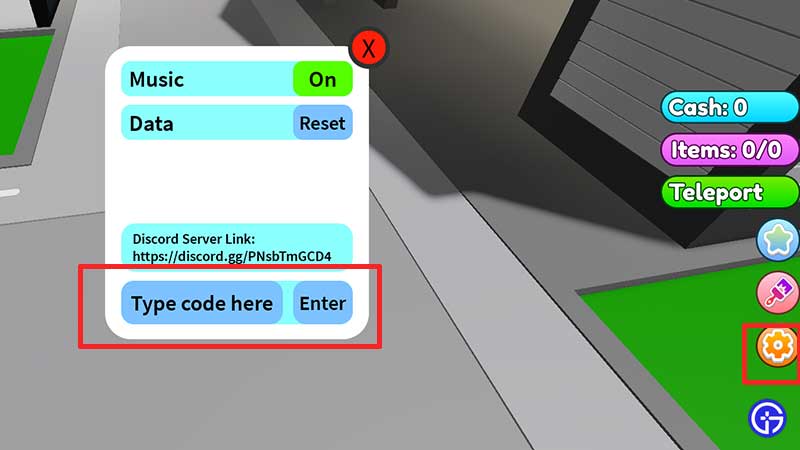
- In the pop-up that appears, click on the Type Code Here section.
- Type in or paste a working code in this area.
- Click on the Enter button.
- That’s how you can claim your in-game rewards which can include various PC parts like Ram, Fans etc.
How to Get More New Codes?
The only way to obtain new codes is through the developers and you can find them all on their Discord Community. But if you don’t have a Discord account, you can simply head back here often to check for new codes. We will keep it updated with fresh codes released by the devs.
While you are here, don’t forget to check out our massive list of Roblox Game Codes and Roblox Promo Codes that you can use to get freebies this month.

