CurseForge.com is where players can obtain various mods, add-ons and packs to change up their gaming experience. Most popularly, it’s used by Minecraft players because of the availability of various shaders, texture packs and mods that can be used. But, if you’ve reached this article, you’re wondering – is CurseForge down right now? We’ll explain how to know all the updates related to outages or problems.
Is CurseForge Down Right Now?
If you are trying to load CurseForge.com and the site is not working, here’s everything you can do to check if CurseForge is down or back up online.
- Head over to @CurseForge for any information related to downtime or outage due to server overload.
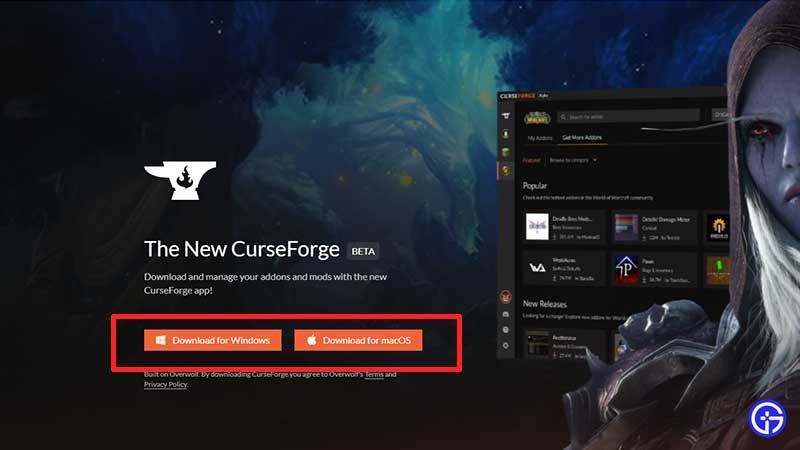
- If the site is not accessible, try downloading the CurseForge app. It is available for Windows and macOS, and you can download it from here.
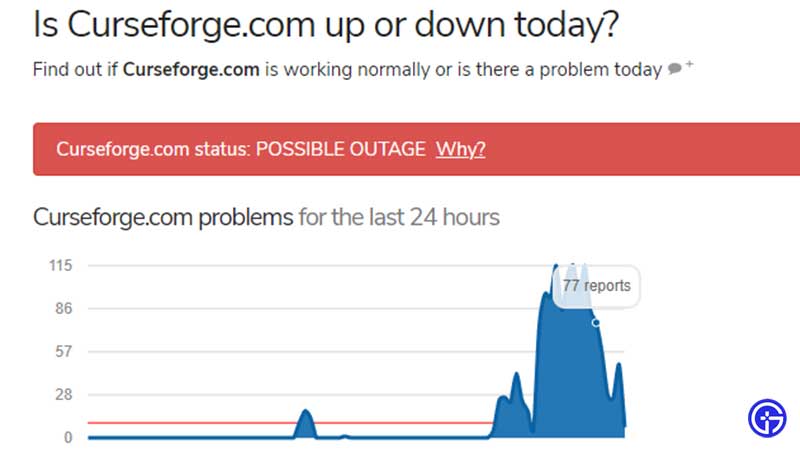
- Lastly, head over to third-party websites which track the problems and outage issues. You can updownradar.com, isitdownrightnow.com, and downforeveryoneorjustme.com can help you with the necessary info.
- You can also check social media sites like Twitter and Reddit to see what the community is talking about the outage. This will help you understand if the website is down or if it’s just you.
If Curseforge is not down and the problems may be at your end, try these steps:
- Press CTRL + F5 on your keyboard to fully refresh the browser.
- Clear the temporary cache as well as cookies on your browser.
- Clear your local DNS cache. You can do so by clicking on Start > search Command Prompt > type ipconfig/flushdns > press the Enter key.
That’s basically all the different ways to get the answer to the question – Is CurseForge Down? Keep checking the website often because the server issues may get resolved at any time.
And for everything else related to Minecraft and other games, be sure to explore more guides on Gamer Tweak!


