Surfing in FPS games is when you move silently on a slanted object to get some speed which may give you an advantage against opponents if done correctly. Many new players are unable to surf in CSGO because, frankly, it’s tough to do because it’s all about timing and practice. If you see some pro players effortlessly moving around the map, you can do it too by following the steps given below. Plus, keep reading to find out how to join surfing servers and use the best maps to master your skills in CSGO.
How to Surf in CSGO (Surfing Guide for Beginners)
There are two types of Surf in CSGO, they are:
- Skill Surf
- In Skill Surf, you have to get to the end of the map while surfing from one object to another. You can practice this by joining a surfing map server and if you are newly getting into it, join a tier 1 map.
- Combat Surf
- Combat surf, as the name suggests, is PvP with surfing involved.
Tips to Surf
- If you try to get to the slanted area of the object, you will slip off. To avoid it and float while moving downwards, make sure to hold D or A on your keyboard to navigate ahead smoothly.
- Start at the top of the ramp and then hold A or D (depending on the incline) to slide ahead and gain speed. To put it simply, if the incline looks like this / then hold D. If the incline looks like this \ then hold A.
- To stop surfing, press S.
- If you come across ramps that turn, you have to use your mouse and A/D accurately to make sure you don’t fall off.
- To get better at surfing, focus on one surf map and practice on it a lot. Once the ramp locations and movements become muscle memory, you can move to other maps.
How to Surf Offline in CSGO (Commands)
If you’d like to master your surfing skills offline, use these commands:
sv_cheats 1; bot_kick; sv_accelerate 10; sv_airaccelerate 1000; sv_staminajumpcost 0; sv_staminalandcost 0; sv_staminamax 0; sv_autobunnyhopping 1; sv_enablebunnyhopping 1; mp_warmup_end; mp_restartgame 1
Of course, you have to enable the Developer Console beforehand. Here’s how to do it:
- Go to CSGO settings.
- Find “Enable Developer Console” and switch it to YES.
- Once this is done, you can press the ~ (tilde) key on your keyboard to open it up and add your commands.
How to Find CSGO Surfing Servers?
Steam Workshop
Players can find surf maps through the Workshop tab in Counter Strike: Global Offensive on Steam.
Community Servers
- Launch CSGO.
- Click the Play button on the left side of the game’s main screen.
- Click on the dropdown at the top.

- Select Community Server Browser.
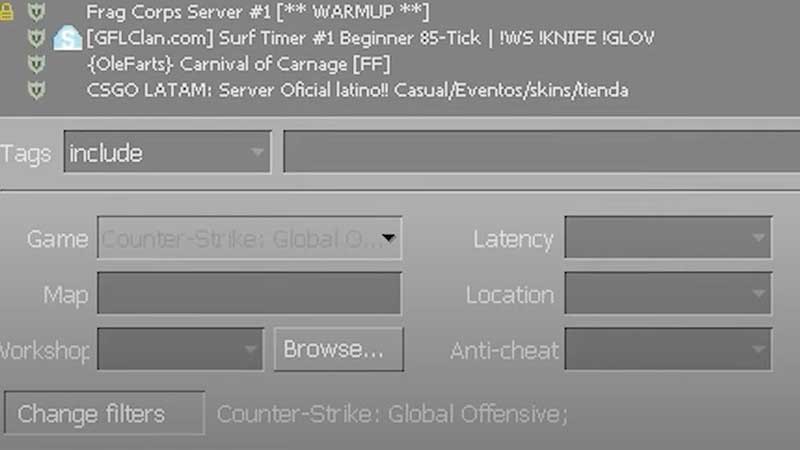
- This will open a list of servers. You can check from there or you can filter them by clicking on the Change Filters button at the bottom.
- You can choose the map, location, latency, and more.
- Select one that you like and click on Connect at the bottom right of the screen.
- If a server is full and you want to join that specific one, you can check later if there’s a spot.
Best CSGO Surf Maps
Try these surf maps and pick your favorite to practice on.
- surf_beginner
- surf_summer
- surf_whiteout
- surf_kitsune
- surf_4sand
- surf_in_the_dark
- surf_mesa
- surf_rookie
- surf_whiteout
- surf for points I, II, III, IV, V
- Surf_4_Fun++
- surf_pandora
- surf_egypt2
That’s all about surfing in CSGO for beginners. For more related to Counter Strike Global Offensive, check out our guides on Gamer Tweak.

