Dead by Daylight is a horror-survival and asymmetrical multiplayer video game by Behavior Interactive. You can connect with your friends using the cross-play multiplayer feature. With this feature, you can also play with your friends using different platforms. But several players are facing an error that restricts them from using this feature. So, here’s our guide on how to fix the Crossplay not working issue in Dead by Daylight.
How to Fix the Dead By Daylight Crossplay Not Working Issue
The main reason for this issue can be due to technical errors or that you haven’t enabled the crossplay feature, yet. While for most cases, the crossplay is enabled by default. But if it’s not, you might have to manually enable it.
Here are some potential methods to fix the crossplay not working issue:
Check Server Status
- Some of the technical errors can include server downtime or the servers running down.
- You can check out our guide on how to check the server status to find out.
- If your servers are down, there is not much you can do other than waiting.
- Once the servers are up and running, you can launch the DBD to play cross-play with your friends or other players.
Now, if your servers are not down, you might have not enabled your servers yet.
Manually Enable Cross-play
Follow these steps to manually enable cross-play in DBD:
- As you launch the Dead by Daylight, you will see Options with a cogwheel icon at the bottom of your screen.
- Select the icon and head to the Online options at the bottom of the Settings.
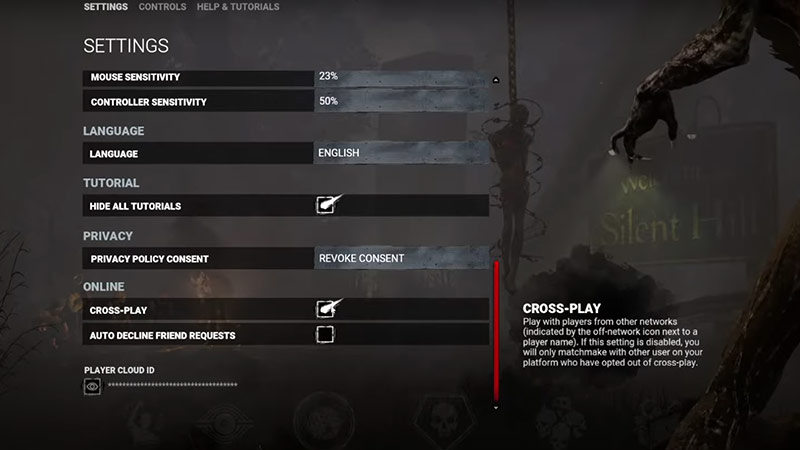
- Now, hit the checkbox next to the Crossplay option to enable it.
If the crossplay still isn’t working out for you, we suggest submitting a request at their official Support page (link).
That’s everything covered about how to fix the crossplay not working in Dead by Daylight (DBD). If this guide helped you out, check out our other guides on our dedicated section for Dead by Daylight right here on Gamer Tweak.

