Tower of Fantasy is the latest MMORPG catching the attention of the gaming community. In the quest for powerful energy called Omnium from the comet Mara, mankind built the Omnium Tower. However, the consequences of this action have been drastic. Although the game offers a lot of open-world exploration and fantasy for players to enjoy, the game is fairly new. That means more and more players are exploring the game. While this does bring new players to the fold, it also invites server issues. Recently, new players have faced a server error which is frustrating them. The Wanderer Creation Limit Reached is the server error in Tower of Fantasy for which players want a fix. If you are looking for the same, this guide has all you need.
Fix Wanderer Creation Limit Reached Error in Tower of Fantasy
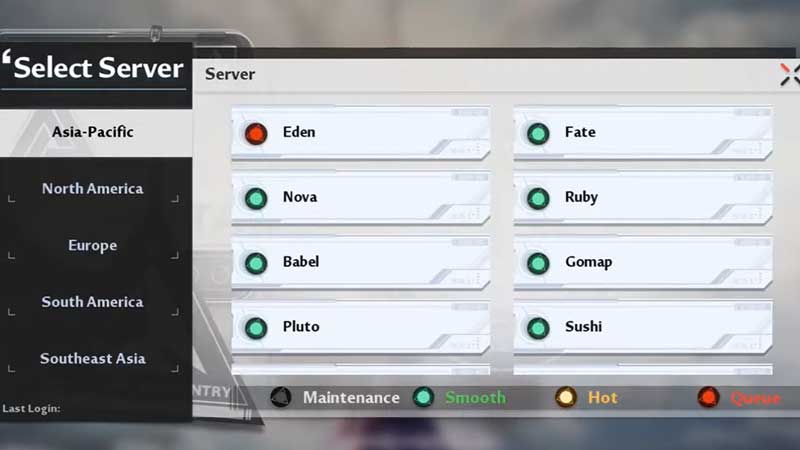
Although Tower of Fantasy did a great job by adding the feature to change channels, the server issue has finally caught up. It was bound to happen with new players coming to explore the world of Aida. Thus, to fix the Wanderer Creation Limit Reached error in Tower of Fantasy all you have to do is close the game and then attempt by joining a new server.
Fortunately, you will not have to keep checking each server for an opportunity to play. The devs have kindly added a feature that shows the load on the server. They are color-coded identically to a traffic light. Red means servers are full and green meaning they have space. So you can select the one that is empty and then play the Tower of Fantasy.
That’s all you need on how to fix the Wanderer Creation Limit Reached Error in Tower of Fantasy. Now that this is out of the way, make sure you do not miss out on our Tower of Fantasy guides for more such content with Gamer Tweak.

