Madden 22 is here with its New Player Creation feature. Players can easily create a new player and adjust the name, position, team, handedness, birth info and more. Here is how you can create your new Madden NFL 22 Player.
How to Create a Player in Madden NFL 22
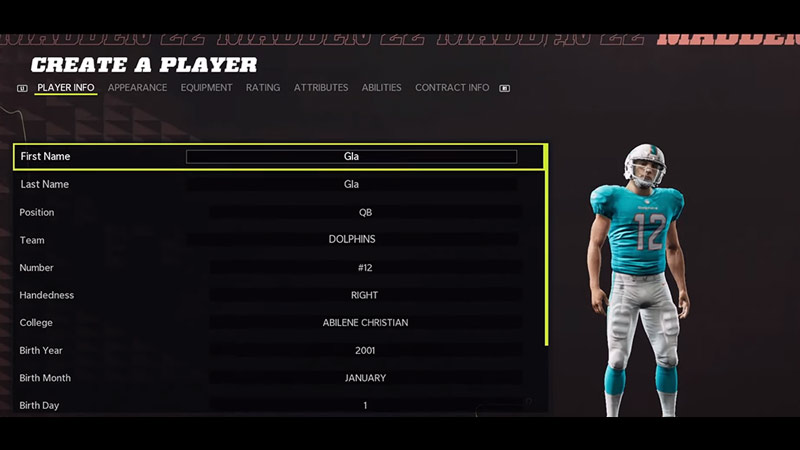
Player Creation in Madden NFL 22 is important as this is the character you will be using in your Campaign. In Madden, you not only can change your Character’s appearance but also his Stats. This is gonna aid you a lot in your Journey to be the No.1 Team. That is to say, there are two ways of creating your Player. They are Creation Center and Franchise Mode.
Creating a Player in Creation Center Madden NFL 22
You can access the Creation Center from your Settings Button from the Main Menu. Once you are in the Creation Center, you will 3 options like CREATE PLAYER, CREATE/EDIT UNIFORMS, and DELETE CUSTOM UNIFORMS. From the 3 options, click on the first one to create a new player. Inside it, you will see multiple tabs like PLAYER INFO, APPEARANCE, EQUIPMENT, etc.
In the PLAYER INFO tab, you create the player’s details like his name, where he is from, is a right-handed guy or not, which team, position, and number he will wear, and so on. Secondly, APPEARANCE is where you can change how the player looks. From the color tone of skin, height, face, and body ratios. Thirdly, EQUIPMENT here is where you can put some drip on your character. As in, you can give your player equipment like Helmet, Face Mask, Visor, and such. Now comes the fun part, RATING is where you will tweak your player stats. Here is where you scroll to 99 levels on Acceleration, Carrying, Play Action, and many more amazing stats that will be 99. In addition, ATTRIBUTES is where you change your character’s behavior style like his Throws, Playstyle, etc.
Franchise Mode: Creating a Player
In Franchise Mode, you will create a new player with the same Creating Tools but with more options like the main attribute. To access it start a new Franchise and then select to play as a Player and not a Coach. From there you can play as your generated player as the main focus of your franchise.
This was about how you can create your Player in Madden NFL 22. Hopefully, this helped a lot, and now go become the Best Team in your Franchise. You can also check out our guides on QB Contain and Running Guide.


