Payday 3 is an online multiplayer game, that stores all your progress in your account. May it be your skill level, rare cosmetic, scorecard, etc. For this, every PD3 player will be required to sign up for a Starbreeze Entertainment account. Starbreeze is a PD3 developer and you have to link your existing Epic Store, Xbox, Steam, or PSN account to play the game. You can also create a Payday 3 account just by using an email id. Here are detailed steps on how to sign up for Payday 3.
How to Create a PD3 Account?

There are two ways to create a Payday 3 account, first is directly through the game menu and second is via the Starbreeze.com site. It is best to go through the website so that you do not have the hassle of jumping into different browsers on a console.
- Click on this link to visit the Payday 3 User Profile site.
- To sign up with your existing Epic, Stea, PSN or Xbox account click on one of the icons above Email or Username.
- Or just click on Sign-up here and type your email address.
- Enter the verification code sent to your email and continue selecting your Region, Username, Display Name, and Password.
If you choose signup with email then you can type the Username and Password on the main game screen by clicking on Login.
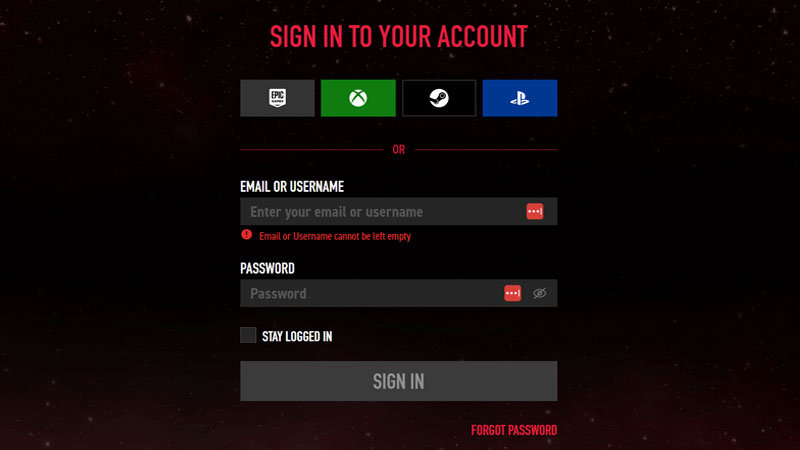
The second method is to sign up directly using the game menu, which will still take you to the PD3 user profile site. If you are doing this on Xbox or PS then the site will open up in a browser where you have to follow the same above process. Some users have faced errors while signing up, to fix this you will have to visit the below URL.
https://nebula.starbreeze.com/account/profile
This is how you can create a Payday 3 account on PlayStation, Xbox, and Steam. You can always link your Epic, PSN, Microsoft, and Steam account to manage your game progression. If for some reason you are unable to visit the PD3 User profile site on consoles, try creating an account on a mobile device or PC using a web browser like Google Chrome.
You can also check our guide on PD3 Nebula Data Error fix for troubleshooting issues related to the signup process. Also, read how to start a private lobby in PD3 if you want to set up a closed private match with friends.


