Dwarf Fortress is one of the most popular construction & management simulation games, developed by Tarn Adams & Zach Adams. It has been a player’s favorite since its initial release but still has some bugs & errors. One such error is where the game itself crashes in middle, forcing the players to restart. Some of the times it doesn’t even launch entirely and crashes at the loading page. If you are also facing the same issue, then we are here to help. In this article, we have mentioned all the possible solutions to fix the Dwarf Fortress crashing on Steam error easily.
How to Fix Dwarf Fortress Crashing on Steam Issue
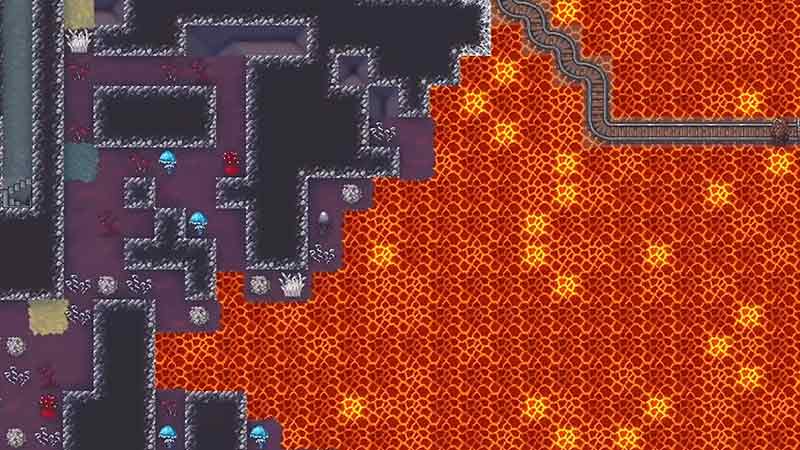
Here’s how you can fix the Dwarf Fortress crashing on Steam error. The reason behind this bug is unknown but trying out the mentioned fixes will surely resolve your issue. Before you begin make sure your system meets the minimum requirements to run the game. If it does, then without any further ado let’s dive into the fixes.
- Update Dwarf Fortress
- Run Game as Administrator
- Update Graphic Driver
- Verify Game Files Integrity
- Disable Antivirus
- Reinstall Game
These are the fixes that’ll help you remove this error from Dwarf Fortress. For better understanding let’s take a look into the solution in detail
Update Dwarf Fortress
The first thing you should do before you try out other techy solutions is simply to update the game. There are times when the issue is from the dev’s end and downloading the latest patch will do the trick. So head to Steam and look for Dwarf Fortress’s latest patch updates.
Run Game as Administrator
Another thing that you can try out is running the game as an admin. Doing so has fixed various players’ issues and it might fix yours too.
- First, close the Dwarf Fortress game.
- Next, head to the game’s file location on your PC.
- After that, right-click on the exe file and select the Properties option.
- Then, click on the Compatibility tab.
- And after that, check the Run this as Administrator box.
- Once done, go ahead and apply changes.
Update Graphic Driver
There might be a possibility that you are running on outdated GPU drivers. In this case, all you have to do is install the latest Graphic driver. No matter whether you are running on AMD, Nvidia, or some other driver, simply head to their official page and download a compatible one.
Verify Game Files Integrity
Another fix for Dwarf Fortress crashing on Steam issue is verifying the game’s file integrity. This method will repair the corrupted files and the game will start running as smoothly as before. If you are unaware of the process then follow the steps mentioned below.
- First, close the game & launch Steam on your PC.
- Next, head to the Library and right-click on the Dwarf Fortress game.
- After that, select the Properties option from the dropdown window.
- Then, select the Local Files tab.
- Now, simply click on the Verify Integrity of Game Files option to start the scan.
- Once done, go ahead and launch the game.
Disable Antivirus
If your issue is still not fixed, then try disabling your Antivirus while you run the game. There are times when the Antivirus takes these type of games as a threat to your system and prevents it from running. If that is the case, then using this trick will resolve the issue and you’ll be good to go.
Reinstall Dwarf Fortress
If you’ve tried all the mentioned fixes and the game is still crashing, then it only leaves you with reinstalling it. A fresh start might remove the bug from the game.
That covers everything you need to know about how you can fix the Dwarf Fortress crashing on Steam issue. Players who are still struggling with the error can always contact the developer’s support team for further assistance. Until the error is getting resolved check out other Video game guides for more such tips & tricks.

