Phasmophobia is a horror investigative game with several types of ghosts haunting the night map. This game is enjoyed by players all around the, mostly in a squad. Recently, many players were facing an issue wherein Phasmophobia kept on crashing on their devices. If you are experiencing a similar kind of issue, then this article is for you. Check out this guide that features the necessary fix for the crashing issue in Phasmophobia.
Why does Phasmophobia Keep Crashing? Is there a Possible Fix?
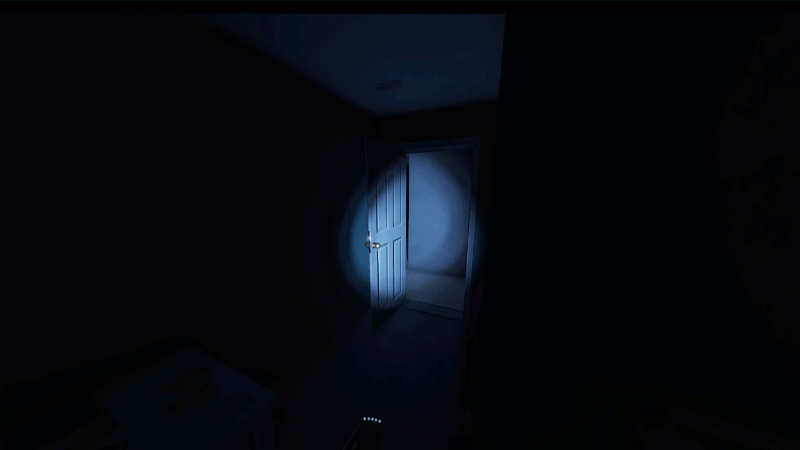
There are multiple reasons for a game to crash multiple times on your device. Some of the reasons why Phasmophobia may have crashed on your device might be:
- Unsuitable System Requirements
- Outdated Video Drivers
- Corrupted game files
- Overclocking the CPU/GPU
Although there are some possible fixes you can try to fix the crashing issue in Phasmophobia:
- Verify the Integrity of Game Files:
- Head over to your Steam Library and right-click on Phasmophobia.
- Further, click on Properties, and under the Local Files tab, click on Verify Integrity of Game Files.
- This shall mostly fix the crashing issue of Phasmophobia as it repairs all the game files.
- Try Updating your Graphics Driver:
- Right-click on Start Menu and select Device Manager.
- Thereafter, break down the Display Adapter section.
- Now right-click on the adapter and update the driver from there.
- Try Lowering the Graphic Settings:
- If your game is crashing in between, then it is possible that the system is unable to take the load while running the game.
- Simply, head over to the in-game settings and lower the graphic settings and reboot the game.
- Disable Overclocking Software (If Using)
- Using software like AMD Ryzen Master, MSI Afterburn, etc to overclock the CPU/GPU can be the reason for Phasmophobia to keep crashing.
- Disable such software and try to reboot the game.
These are the 4 best ways to fix the crashing issue in Phasmophobia. If you found this article helpful, then make sure to check out our other Phasmophobia guides.


![Phasmophobia: Why Does It Keep Crashing? [Fix] Why does Phasmophobia keeps Crashing](https://gamertweak.com/wp-content/uploads/2022/10/Why-does-Phasmophobia-Keeps-Crashing.jpg)