This role-playing game has the perfect blend of PvP which will appeal to gamers and anime lovers as well. Counter side has an anime theme PvP format with various characters and kick-ass arenas and a very cool story mode as well. Many things aren’t explained well when you start. This is why many of you might want to start again using a guest account. While you can start again or Reroll on the Counter side easily. You need to be careful enough and not forget to link your account. Let’s see how to link your guest account to your social media handles in Counter Side.
How To Link Your Guest Account In Counter Side?
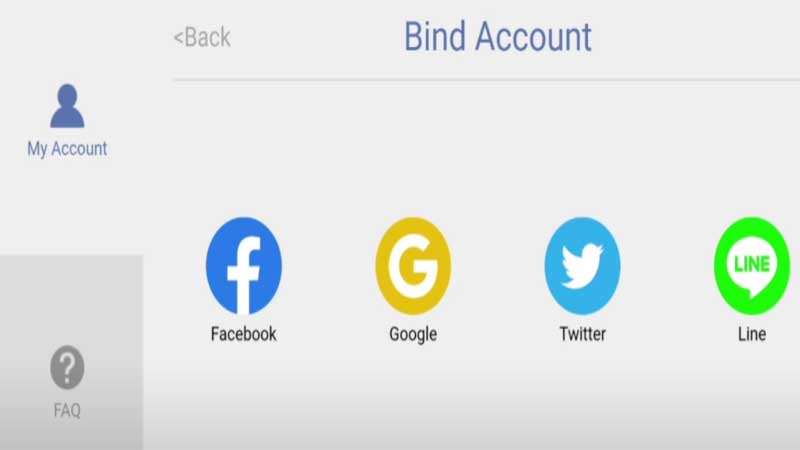
To bind your account click on the three lines you will see on the top right corner of your screen. This will open the settings menu. Here you have to click on the Gear icon on the top right of your screen. On the left of your screen, you will see the Manage tab fourth on the list, click on it. Now you need to select the “Customer Center” button. This will open a window that will have a big blue “Bind account” button. You will multiple social handles like Google, Facebook, Twitter, and Line you can link your account to. All you have to do is click on them and sign in using the Social account and your account will be automatically linked.
Linking your account is a fairly simple process in Counter side. Many people want to reroll through the game as want to get the perfect start to choose the best character and the right upgrades. While you can always re-download the game binding your guest account will help you to save your new progress.
That’s it for this one, do check out our article on Counter Side Tier list and choose the best character for you.

