Learning all the controls and how to pass in Roblox Hoops Life can help you progress in the game. Customize your character, using MyPlayer Builder, Physical Profile, etc, and use in-game currency to buy outfits and accessories. You can Shoot, Pass, Dribble, Dunk, in this game and polish these moves to get your name on the leaderboard. In this guide, we will show you all the controls you can use to excel in this game.
How to Pass in Roblox Hoops Life
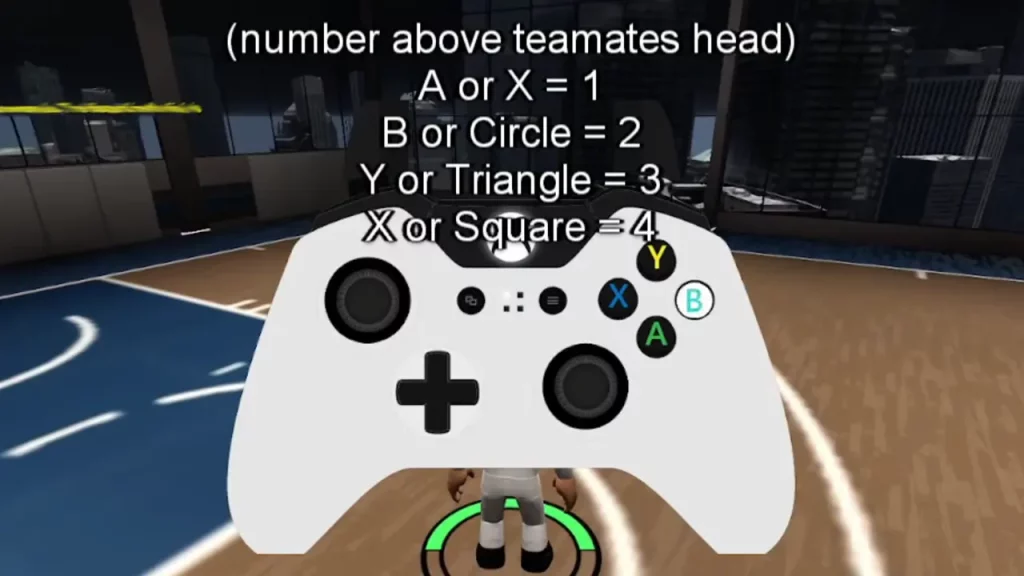
To Pass the ball all you need to do is remember the number that is above the player’s head and while passing it to them, press the shift button along with the number that is above their head (Example: Shift + 1) to pass the ball to them. Similarly, for an Over Head Pass, all you need to do is simply press the player’s number you want to pass it to. For example, if you want to pass it to Player 2, just press the Key 2 on your keyboard.
While using an Xbox Controller to pass, you will need to press RT + A,B,X, Y. Here A, B,X, and Y represent player 1,2,3 and 4. For an Overhead Pass, you can simply press A,B,X, and Y depending on which player you want to pass it to.
Other Controls in Roblox Hoops Life
Here are a few other controls you need to master.
For PC users
- E Key to Shoot
- G Key to Guard
- F Key to Rebound
- P Key to Drop Ball
- Shift to Sprint
- SpaceBar to Dunk
- R Key to Steal
- B Key + 1,2,3,4 for Backboard Lob
- H Key to Switch Hands
For Xbox users
- X Key to Shoot
- LT Key to Guard
- RB Key to Rebound
- A Key to Drop Ball
- RT Key to Sprint
- Y Key to Dunk
- X Key to Steal
- LB Key + A,B,X,Y + Sprint for Backboard Lob
- B Key to Switch Hands
This is everything you need to know about how you can pass along with other important controls for Roblox Hoops Life. If you want to claim free in-game rewards you can also check out Roblox Hoops Life Codes, right here on Gamer Tweak.

