While playing COD Warzone 2.0, looting is one of the most important aspects of the game. Fortunately, the game allows you to use an option called Prioritize Interact to reduce time wasted while looting. However, many players don’t know how to activate it and often wonder how to Turn On Contextual Tap in Warzone 2 to tap and pick up loot. This feature is an extremely amazing utility when you are in a hot drop region. While you change this Setting in your game, it will have a massive effect on your close-range battle. Since you are here, you are looking to turn on the tap-to-pick-up option in Warzone 2.0. So in this guide, we will show you where you can activate it.
How to Turn on Contextual Tap in Warzone 2
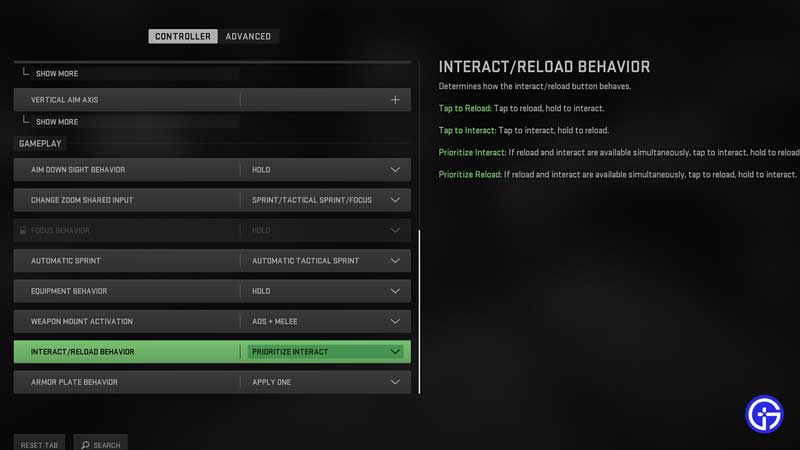
Fortunately, something this effective can be easily accessed and used from the settings. Once you activate Contextual Tap, you will be able to pick up items effectively with a tap. However, there is a certain drawback to accessing this setting and we will show it to you down below.
But before we go to the drawback, here’s how you can turn on Contextual Tap in Warzone 2 to pick up items.
- Head over to your Settings and then go to the Controller tab.
- While you are here, scroll down to Interact/ Reload Behavior and then select the Prioritize Interaction option.
- Now you will be able to pick up items with one tap in Warzone 2.0.
However, the drawback as we mentioned earlier is that you will have to hold to reload your gun. While your looting speeds up, you will lose time when reloading. We recommend you change the key binds for them to solve this issue as both of these are pivotal to winning.
That’s all there is on how to turn on Contextual Tap in Warzone 2. While you are here, make sure you check out our Warzone 2 guides with Gamer Tweak.

