You can connect your EA Account to Twitch with some ease. Doing this will allow you to transfer your progress across both these platforms. You will also be able to watch some of the official EA Sports Streams on EA’s channel. So, scroll down and find out how to link your accounts.
How to connect and link your EA Account to Twitch?
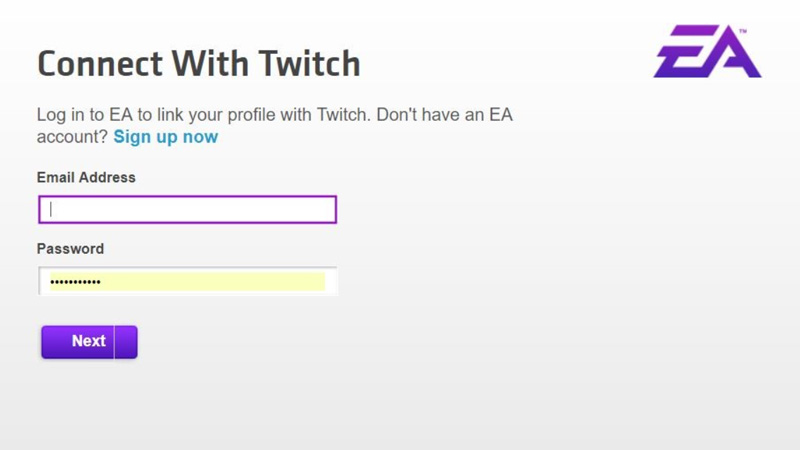
- The very first thing you will have to do is make sure that your Gamertag or PSN ID is linked to the EA Account. You can do this by going to the login page and signing in with your platform’s account. This will directly link your accounts.
- Now, go and open the Twitch application and sign in with the official ID you use on the platform.
- Go to the Connect with Twitch Screen and enter your EA Account details into the given textbox.
- After this click on next.
- Once you do this you will be able to see another screen that will ask you for a Security Code that you will find in your email. If you are using a third-party authentication app, you will have to use the security code from there.
- After this, click on the login option.
- Now, you will have to select the ‘Yes, Link Them’ button.
- Once you click on this you will get a notification saying that your EA and Twitch accounts have been linked.
- To confirm, go over to the Connections options under the Twitch Settings.
- Over here you should be able to see an option for Other Connections.
- Click on it and you will be able to see EA in the list.
This is everything you need to know about how to link and connect EA Account to Twitch. Now that you are here make sure to have a look at the meaning of Copium in Twitch Chat.


