The companion app for Call of Duty is almost like a mini social media for the community. It allows you to react to the achievements and different activities of your friends. The main purpose of this app is to track every activity in a match with statistical data. But what if the app couldn’t find your gameplay data? That’s what happens with the recent error that does not allow you to use the app. While some players are worried if their main account has been hacked, this is due to the error. So, here’s our guide on how to fix the Call of Duty Companion app not working.
How to Fix Call Of Duty Companion App Not Working?
Mentioned below are all the methods to fix the COD Companion app not working.
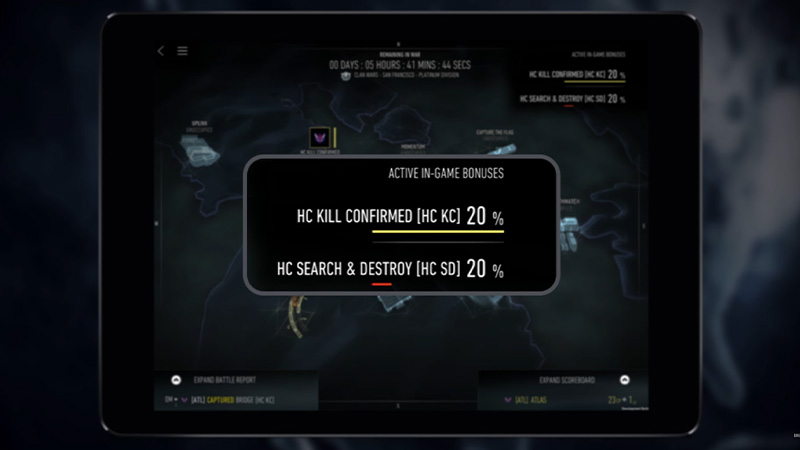
Reboot
- Give your device a hard reboot. For that, you need to hold and press the power button of your device.
- Rebooting your device clears up a lot of RAM data.
- Once your device is all booted, you can expect a faster bandwidth.
- Check if you can log in to the Companion app or if the problem persists.
Check Internet Connection
- This error can also occur if you don’t have a working Internet connection.
- You can reset your WiFi router or check with your Internet service provider for a smoother connection.
Reinstalling
- Uninstall the Companion app and then install it from Google Play or Apple’s app store.
- This will help clear out the data and cache for the app to run smoothly.
Check updates and storage
- Make sure that you have not missed any updates for your devices and the Companion app.
- Also, check if you have enough storage space to download these updates. If not, clear out the excess data to download the updates.
- The app developers optimize their apps accordingly to the recent versions of your devices.
- Thus, if you are using an outdated Android or iOS version, this might be the reason for the error.
- It is compatible with Apple devices with iOS 11 or above and for Android devices with Android 5 or above.
Check Servers
- If the app servers of Call of duty are down, there’s pretty nothing we can do rather than wait.
- You need to wait for a while for them to resolve the error.
These methods should hopefully resolve the issues for the COD Companion app. You can also head over to Activision support for more FAQs and details on the Companion app.
That’s all on how to fix the Call of Duty Companion app not working. If you liked this guide, make sure to check out our other COD Guides right here on Gamer Tweak.


