You can do almost anything when playing Minecraft. Once you get into the coding aspect of the game, you will be able to go on awesome adventures and more. To help you on these quests, you have different mechanics that you can use. One of these is Command blocks. These blocks are used to execute different commands in the game. You can make it execute impulse (default), chain commands, and repeating commands. You can only obtain these blocks in creative worlds and custom maps in the game. This is your guide on how to get a command block in Minecraft.
Minecraft: How To Get A Command Block
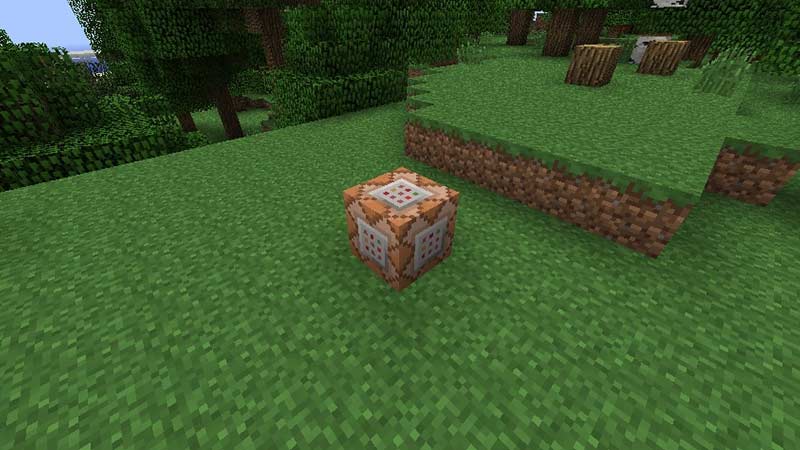
To get command blocks in Minecraft, you will need to first make sure that cheats are allowed for your creative world. To do this, you will simply need to allow cheats when creating your world. If you want to get a command block in an existing world, however, you will need to follow these steps instead:
- Press Esc
- You will now be on the Game menu
- From here, click on the Open to LAN button
- Now, click on the Allow Cheats button
- Click on the Start LAN World button
Now that you have cheats in your game, you can get a command block by entering a cheat code in the chat box. Now, type in the following commands for each kind of command block:
- Impulse (default) – /give (your username) minecraft:command_block
- Chain commands – /give (your username) minecraft:chain_command_block
- Repeating – /give (your username) minecraft:repeating_command_block
Instead of (your username), type in your own Minecraft username. Now, the Command block will appear in your inventory. You can put the same down on any solid surface to use.
This was your guide on how to get a command block in Minecraft. While you’re already here, check out this article on what Swift Sneak does in Minecraft.


