If you are a PS5 user who want to get an improved visual experience in Black Ops Cold War, you can use the High Resolution (HD) Texture Pack. But if you are not sure how to download or install them, keep reading more about it in this guide.
PS 5 High Resolution Texture Pack Download For Black Ops Cold War
In the Cold War update, Activision has released a High Resolution Texture Pack for PS5. The developers recommend that PS4 Pro and PS5 players use this texture pack for high resolution display. With it, you will be able to elevate the visuals and graphics of the game making the most of the console you have, especially in 4K. Those who use Xbox Series X can also use this pack to improve the experience.
How to Download & Install HD Texture Pack on PS5, PS4 or Xbox Series X?
As the texture packs are not installed by default, you need to follow the steps given below to get them. You will have to manually download them for MP, Zombies and Dead Ops Arcade 3.
- Start your Console.
- Boot up Black Ops Cold War.
- You will get the one-time download prompt on the screen – Accept it.
- Complete the steps after that to install and apply the texture pack.
In case you cancel the download when you are prompted to install the packs, there’s another way to get them. You can head to the Franchise Store in-game where you will find the Cold War High Resolution Texture Packs. Download it from there and follow the steps after that to apply it easily. Before downloading if you want to know how the texture packs make a difference, you can watch some latest Youtube videos which have shown the visual upgrade you get.
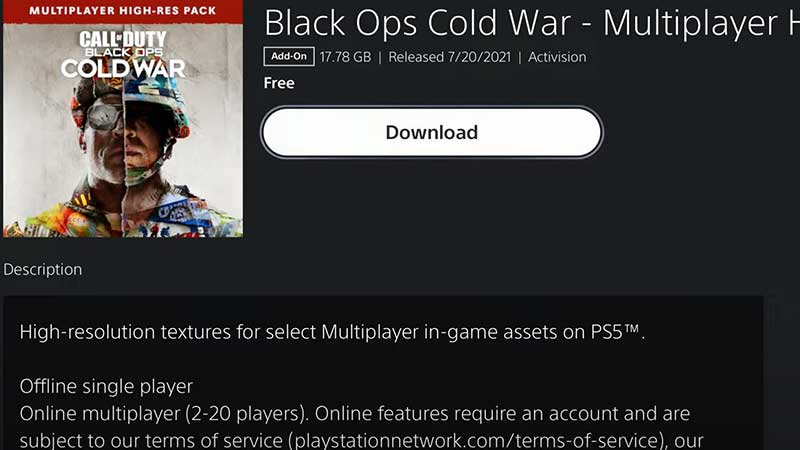
A lot has been added along with Zombies (Mauer Der Toten). Plus, Rush has been added to multiple modes and some bugs have been fixed. Find all the patch notes here. If you want to know the safe code for Mauer Der Toten or get the Swiss K31 Sniper Rifle, check out our guides to know more.

