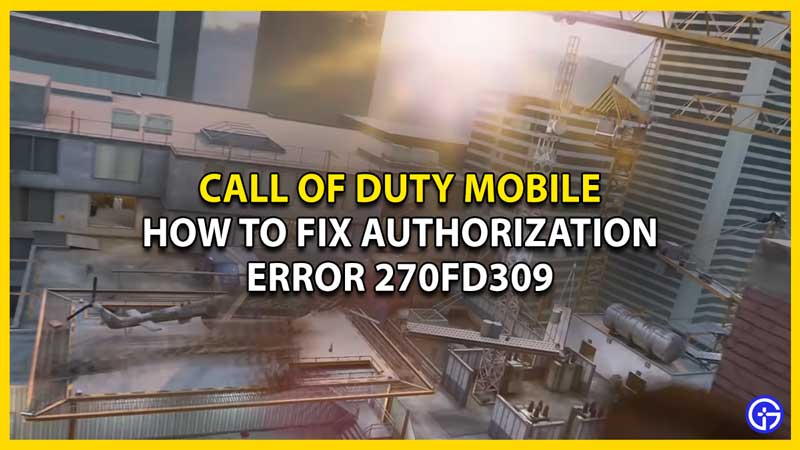Call Of Duty Mobile players are unable to log in to their game. A lot of players are facing this issue, and it happens for both Android and iOS players. So, let us check fixes for CODM (Call of Duty Mobile) Authorization Error 270FD309 and why it occurs.
How to Fix Call Of Duty Mobile (CODM) Authorization Error 270FD309

These are the possible fixes to use when trying to deal with this error, try some or all of them until your error is resolved.
Change Date and Time – Best CODM Authorization Error 270FD309 Fix
People on Reddit found that this error occurred more frequently on iOS devices and setting the date & time settings to automatically worked for a lot of them. To set it automatically go to settings > general > date & time and toggle set automatically. Although this fix worked mostly for iOS users, Android users could give it a try as well.
Check for game updates
Whenever playing such online games always ensure that you are on the latest version of the game. To do so open your Play Store or Apple App Store, and search for Call of Duty Mobile. If you find any updates for the game here, then update the game before playing it.
Restart your Device
A very common fix that works wonders a lot of times is to simply restart your phone and open the game again.
Check your internet connection
Since this is an online game, having a stable internet connection is a must. A lot of times the problem isn’t with the game or its servers but rather with your own connection. To check if your internet works, you could try loading other websites or do a speed test.
Restart your Router
Rebooting your wifi router could solve any probable connection issues while also refreshing your router.
Log out of Facebook
Quite an odd fix in this list, but if you have the Facebook app installed on your device it could be an issue. The reason it causes problems could be because you might be trying to log in to your game using your FB account but it is already logged in on another app.
Clear Cache and Data
Clearing the Cache and Data from the Settings of your device could help fix the game. Remember that once you clear your data any of your logged-in data will get deleted from the device. You don’t have to worry though because if you were using an account your progress should get backed up on the game’s server.
Although if you play with a guest account this step isn’t recommended as you have a chance of permanently losing your progress.
Uninstall and Reinstall the game
Another age-old trick but a lot of times it gets the job done. Simply uninstall and reinstall it from the Play Store or the Apple App Store.
That’s all for this guide about COD Mobile Error 270FD309. Bored of playing CODM on your phone and want to play it on your PC? Well, this guide should help, check out our guide on how to play COD Mobile on PC using an emulator.