GTA Trilogy The Definitive Edition was…disappointing. The remastered collection didn’t reach expectations at all due to technical issues. Because the original games were taken off stores, PC players didn’t have any choice but to get the Definitive Edition. But now, you can actually get the classic GTA Trilogy games for free. And this is how you can do it.
How to get Classic GTA Trilogy Games for Free on PC
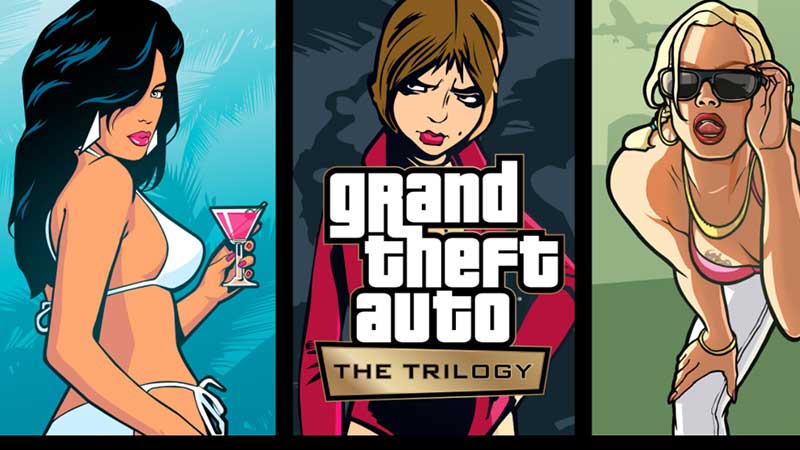
- Rockstar Games has posted a blog related to this. They’ve mentioned that they are working on addressing the technical issues and improving the games in the remastered edition.
- The classic PC versions Grand Theft Auto III, Grand Theft Auto: Vice City, and Grand Theft Auto: San Andreas will be added back to the Rockstar Store as a bundle.
- If you buy Grand Theft Auto: The Trilogy – The Definitive Edition for PC from the Rockstar Store through June 30, 2022 then you will get these classic versions for free.
- You will find them in your Rockstar Games Launcher library without paying anything extra.
Here’s an update from Rockstar on December 4, 2021:
Everyone who purchased the PC version of Grand Theft Auto: The Trilogy – The Definitive Edition from the Rockstar Store has now been delivered the classic versions of GTAIII, Vice City, and San Andreas in their Rockstar Games Launcher library at no additional cost.
— Rockstar Games (@RockstarGames) December 3, 2021
When you get these games, you will be able to enjoy the classic versions as well as have the fixed remastered versions of GTA III, Vice City, and San Andreas on your PC. Here’s the entire note from Rockstar Games if you’d like to know more about this in detail.
If you’d like to check out the entire list of cheats that you can use in these games, we’ve got you covered. Head over to our GTA guides here, for all the information. Plus, we’ve also got the soundtrack and the list of missing songs in the Definitive edition.

