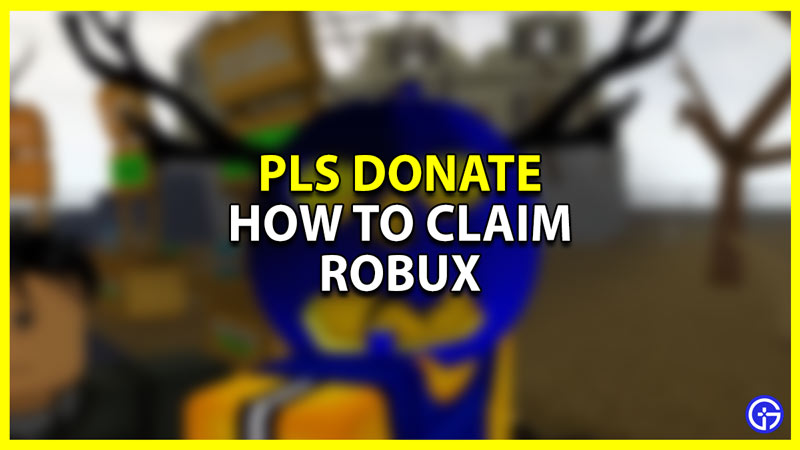You can get Robux for free from PLS DONATE but many players are unable to claim their earnings. In PLS DONATE, you can claim a stand and sell clothes and various game passes. And in order to buy such items players spend Robux, which gets donated to the creators. Thus it is a good way to get some Robux for free. But many times you won’t receive them as early as you thought you should. So here is how you can claim any pending Robux from PLS DONATE.
How to Claim Pending Robux in PLS DONATE

You have to wait for 5 to 7 days for any Robux that you earn from PLS DONATE to get transferred to your Roblox account. This is important for Roblox, as it makes sure it isn’t a fake transaction. But there could be a case where it has been a lot longer than 7 days then in such cases you will need to contact Roblox support. Here is how you can check how much Robux is pending for you to receive:
- Go to Roblox.
- Login to your account. If you have multiple accounts then sign in on the one which has pending Robux to receive from PLS DONATE.
- Click on the Robux button on the top right corner of the screen.
- Here, click on the First option, which shows the number of Robux you have.
- Roblox will then show you your previous transactions.
- Here you will see the complete summary of your Robux transactions.
- The Robux amount on the right side that is greyed out shows how much Robux you are yet to receive.
Also Read | PLS DONATE Codes
How to Use Roblox Support to Claim Robux from PLS DONATE
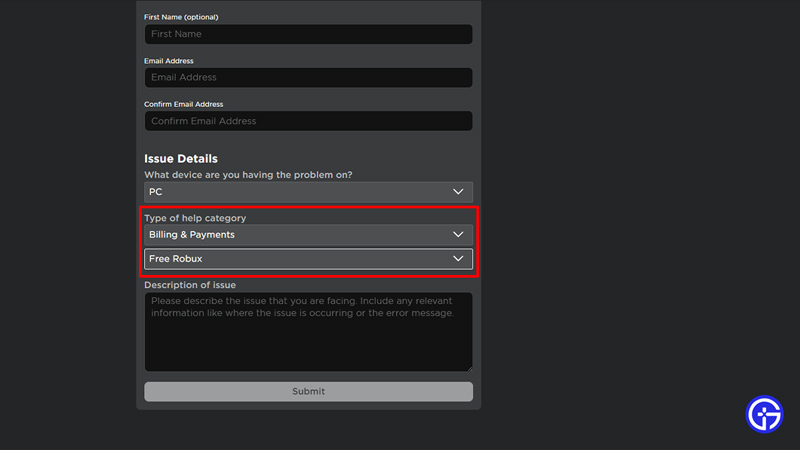
You should try this method if it has been over a week or two and you still haven’t received your Robux.
- Go to Roblox.
- Scroll all the way down and click on Help.
- Here, click on Billing.
- Under the Robux section, click on “Where are my Robux?”
- Again scroll down and click on the “Need more help? Contact support here.” link.
- Now fill in your Contact Information.
- Next, in the Issue Details section set the Type of help category as Billing & Payments and the second option as Free Robux.
- Finally, describe your issue in the description textbox and click on the Submit button below it.
That covers this guide on how to claim Robux from PLS DONATE in Roblox. Since you like playing this game you should also find out guides useful on how to change text color and font. And for other help on similar games check out our Roblox section.