Star Wars KOTOR (Knights of the Old Republic) was a very early game in the franchise developed by Aspyr, Bioware, & Obsidian Entertainment. For the longest time, Nintendo was missing out on this classic RPG game till it was ported to the Switch in November of 2021. This is amazing as The Switch Users will be able to experience what the platforms did many years ago. But there is one thing that the Switch Port lacks as compared to the PC Port, a Cheats & Tricks Menu. In this guide, I will show you how to Use the Cheats in Star Wars KOTOR on the Nintendo Switch.
How to Use Cheats in Star Wars KOTOR on the Nintendo Switch
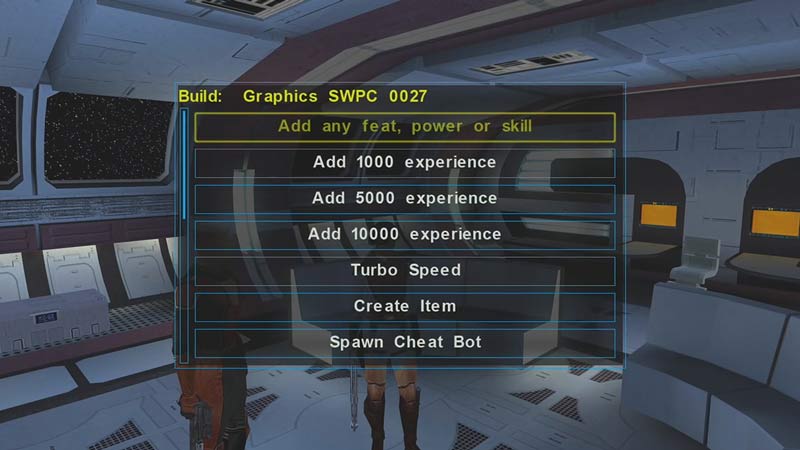
As of the 1.0.2. Update in Star Wars KOTOR on the Nintendo Switch, a lot of bugs, issues, & errors were patched. Along with the patches, the Cheat Menu was implemented. Yes, Star Wars KOTOR on the Switch has its built-in Cheat system which is very similar to the prior Ports like the PC version. To open it up, all you have to do is press the L3 button Thrice. That is pressing the Left Joystick down three times.
By doing this, you will be able to access the Cheats Menu in KOTOR for the Switch. Now you will be able to change the Graphics, Add Experience, Turbo Speed, Create Items, Spawn Cheat Bot, Add any Power, Feat or Skill, Toggle Screenshot Mode, & Toggle Flight Camera. This will allow you to overcome any troubles you were facing in the game. You can also check out certain items in the game. There are a lot of options here so I would suggest you check them out for better understanding.
This was all about using Cheats in Star Wars KOTOR on the Nintendo Switch. Hopefully, this guide has helped you. You can also check our other guides from our website, Gamer Tweak.

