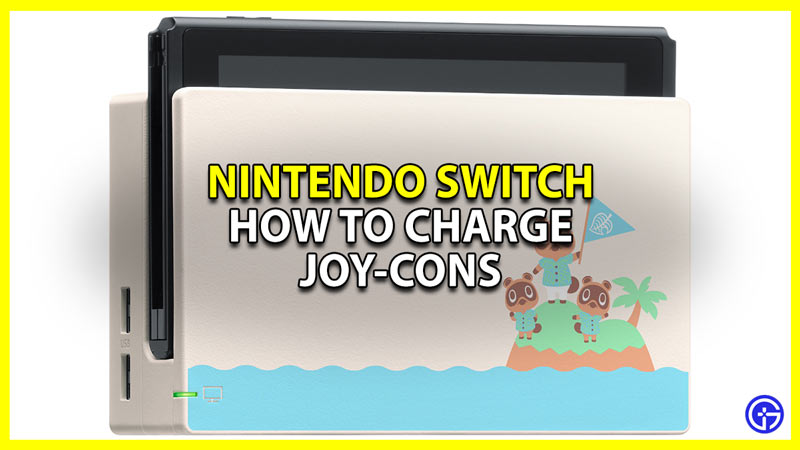If you purchased a Nintendo Switch, learning how to charge your Joy-Cons is very important. And this is especially important if you don’t get a Switch pro controller, as Joy-Cons will be your only controller in such a situation. Regularly charging them will ensure you can play uninterrupted, as these controllers don’t have the longest battery life. So in this guide let us take a look at how to Charge Joy-Cons Controller for your Nintendo Switch.
How to Charge Nintendo Switch Joy-Cons

There are multiple ways to charge your Joy-Cons, let us take a look at them.
- Charge using the console: This is an ideal method to charge your Joy-Cons especially when you know you won’t be using your console for a while. Attach the Joy-Cons to the console by sliding them to the sides. Once they click on the console start charging your console. This method works for both when you use it in the handled mode or dock it.
- Using a Joy-Con charging grip: If you have Joy-Con charging grip then you can also use it to charge your Joy-Cons. You can charge this grip by connecting it to the Switch dock. Alternatively, you can also use the AC Adapter you got with your Nintendo Switch. Remember that this grip is sold separately and hence you won’t get it with your console. This grip allows you to charge and use the Joy-Cons at the same time.
- Using a third-party Charging dock: You can get some third-party Joy-Con Charging docks. These docks work just like your Nintendo Switch dock, just instead of docking your console, you attach the Joy-Cons to them. While these are handy, it isn’t really recommended to buy them as they are third-party and may spoil your controllers.
These are some of the ways that you can use to charge your Nintendo Switch Joy-Cons. As per the official Nintendo website, it should take around 3 and half hours to charge them completely. Of course, this time will change based on how low their battery is, so it might even charge faster if you charge them in between play sessions instead of after it gets drained.
That covers everything you need to know about how to charge your Nintendo Switch Joy-Cons Controller. If you just purchased a Nintendo switch then be sure to check our other guides on how to fix the Joy-Con controller not working. Also, learn how to pair AirPods with your Nintendo Switch.