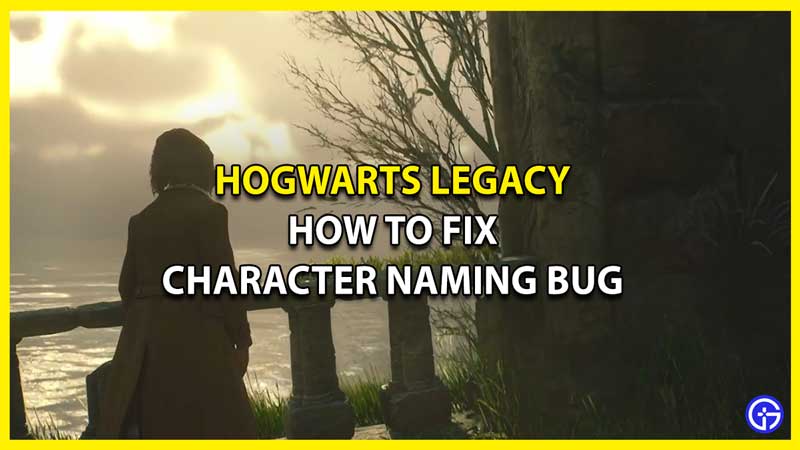Are you looking for a way to fix the Can’t Type Name bug that creates a character naming issue in Hogwarts Legacy on Xbox? Then we recommend you go through this guide to get a solution. Before you start exploring Hogwarts, you will have to go through the drill of creating your character by selecting the face style, hairstyle, gender, and other options. In the end, you will have to type your name in and then you can explore the wizarding school and connected regions. However, Xbox players cannot type in their name and they somehow progress with a blank box. So if you are here because of this annoying bug, keep reading as this guide has you covered with the fix.
How to Fix Character Naming Bug in Hogwarts Legacy (Xbox)

The main problem with this bug is that you cannot bring up the keyboard on your Xbox when you try to interact with the text box. As a result of this, you can’t type a name for your character and remain stuck in the character creation screen. Fortunately, there are a couple of ways in which you can fix the character naming bug in Hogwarts Legacy for Xbox. Here’s what you need to do:
- The best solution for this character naming bug is to restart your Xbox and effectively the game as well. Once you do so, you will get rid of the Can’t type name issue.
- The other way to fix this error is to plug in a keyboard externally. When that happens, you will be able to type in your name and start your journey in Hogwarts Legacy.
If neither of the options works, the only thing that you can do to fix the Character Naming bug is to contact Hogwarts Legacy Support. Follow the link in order to do that.
That’s all there is on how to fix the Character Naming bug in Hogwarts Legacy on Xbox. While you are here, make sure you check out other Hogwarts Legacy guides right here at Gamer Tweak.