The latest game in the Sonic series is here and players are noticing significant changes in it. Sonic Frontiers is unlike any of its predecessors, featuring open-world gameplay and a wide array of abilities. The game also provides you with fine-tweaking options to control Sonic’s movements according to your playstyle. Want to learn more about it? In this article, we will tell you how to change the style of play in Sonic Frontiers.
How to Change the Style of Play in Sonic Frontiers
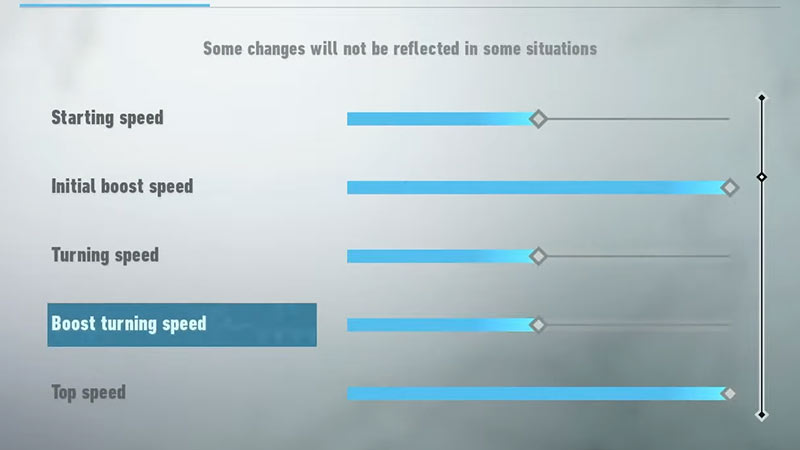
In the beginning, you will get a choice between two styles of play i.e. High-Speed Style and Action Style. The High-Speed style is better suited for veterans who know how to handle this hedgehog. While the Action style will help new players to get a grasp on Sonic. However, this is not permanent and you can change the style of play anytime you want. Unlike other previous installments, this game gives you the choice to adjust how Sonic will move. You will find sliders with which, you can experiment and find the right combination to suit your style. You will find sliders to change:
- Starting Speed
- Initial Boost Speed
- Turning Speed
- Boost Turning Speed
- Top Speed
- Steering Sensitivity
- Acceleration
- Bounce Height
- Camera Speed
You can find these sliders by going to Options and then Game Settings. You can modify your style of play in Sonic Frontiers by experimenting with these sliders until you find the right spot. Also, note that as the game progresses, you will get the speed and other boosts so you might have to revisit these sliders again. Although all the options may seem overwhelming at first, we recommend you experiment with them and you will notice a big change in your gameplay.
That’s all from us on how to change the style of play in Sonic Frontiers. Check out more of our helpful guides like How to Perform a Parry and How to Get Soap Shoes on GamerTweak soon.


