If you’d like to know how to speed up your time in Farming Simulator 22 or even slow it down, this guide will explain how to change the game speed. Find out how the sleep option comes into the picture to skip or pass time as well.
How to Speed Up or Slow Down Time in Farming Simulator 22
- To change time (speed up/slow it down) in FS 22, you have to head to the Game Settings.
- Click on the tractor icon on the left side.
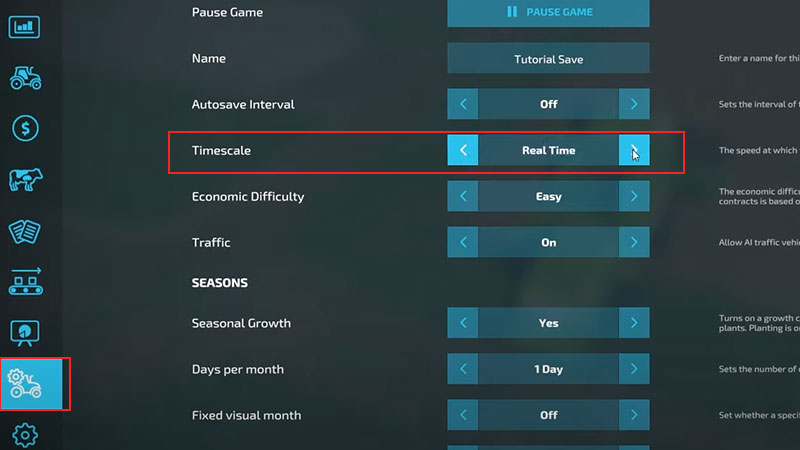
- Find the option of Timescale and choose the option that’s best for you. This is the speed at which time passes in-game. So if you are in a rush, get it higher than 5x. But if you want it like the real world, set it to real time.
- When you speed up the timescale to 120x, it will mean that 1 in-game day will be 12 minute long.
How to Sleep and Pass Time in FS 22?
- To skip time, you can sleep in your own Farmhouse. If you haven’t got it constructed yet, you need to get to it first.
- From the Construction menu, click on the Buildings tab and select Farmhouses.

image credit: The Squad on Youtube - Make sure you have enough money for it – here are the different ways you can earn more money.
- Once the house is ready, you need to get to the main door and then sleep. This will help you pass/skip time in-game. So, if there’s a situation where you really need to fast forward time or don’t want to work through the night, simply head to your farmhouse and sleep for a certain duration.
You can also set the number of days per month in the Game Settings and the changes will take effect in the next season.
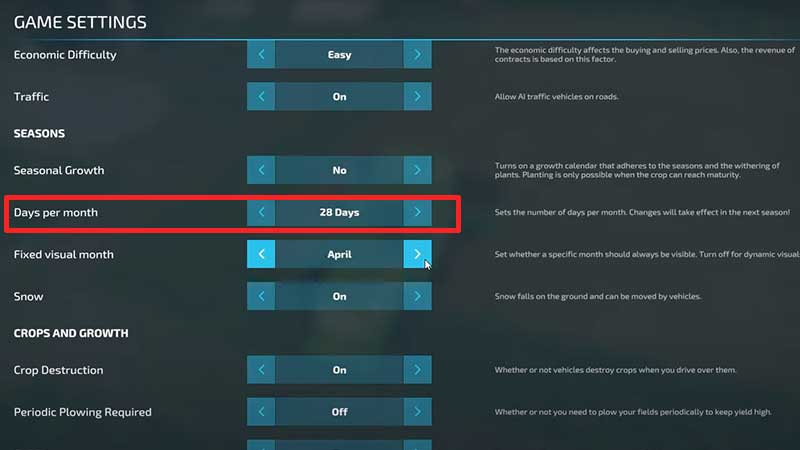
These were all the basics of how to change time in Farming Simulator 22 – speeding it up, slowing it down and fast-forwarding it. For more FS 22 guides, stay with Gamer Tweak!

