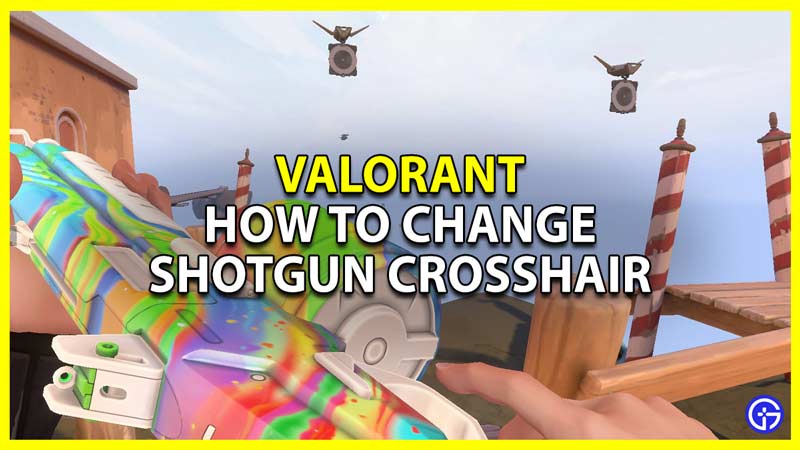While playing Valorant you might want to change your shotgun crosshair. The default crosshair for a shotgun is a circle with a dot at the center. And this can look very annoying especially when you are used to the crosshair you use for the other guns in the game. Thankfully there is a way you can change it. So in this guide let us check how to change your shotgun crosshair in Valorant.
How to Change Shotgun Crosshair in Valorant
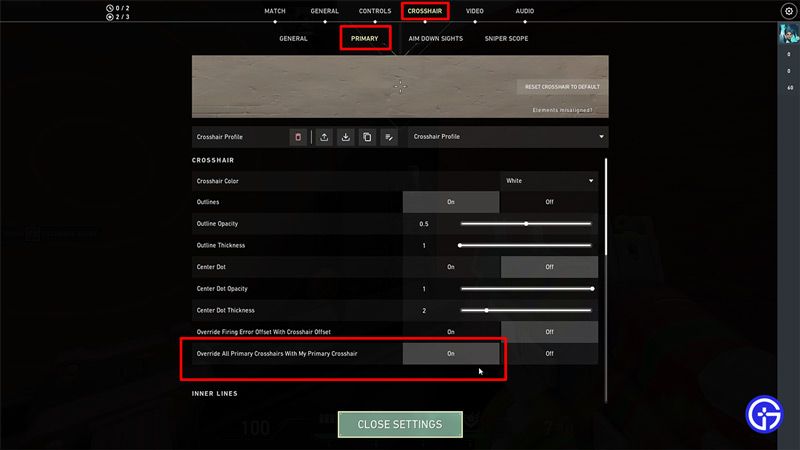
- Launch Valorant.
- Click on the Settings icon on the top right corner of the screen.
- Go to the Crosshair tab.
- Choose a Crosshair profile where you want to make the changes.
- Now, go to the General sub-tab and enable the “Use Advanced Options” settings. You can find it under the Crosshair section. This step is optional but handy for changing other settings like Changing Aim Down Sights and Sniper Scope.
- Go to the Primary sub-tab.
- Here the last option under the Crosshair section is “Override All Primary Crosshairs With My Primary Crosshair”. Enable it.
Once you have this setting enabled you can use your default Crosshair for your Shotguns. The guns where you will start noticing these changes are Shorty, Bucky, and Judge.
Also Read | How To Get Valorant Flower Crosshair
How to Make Shotgun Crosshair

- You can make a new Crosshair profile if you have crosshair profile slots available. Name it something like Shotgun.
- Now, edit this crosshair as per your preferences.
- Make sure you enable the settings explained above in the Primary sub-tab of your new crosshair.
- Now, you can use your original Crosshair for the other guns, and when using a shotgun simply switch to this crosshair profile.
That covers this guide on how to change shotgun crosshair in Valorant. Since you like playing this game be sure to check our other guides on how to get Spectre skins, hide your account level, and check your purchase history. And for more help on other topics of this game check out our Valorant section.