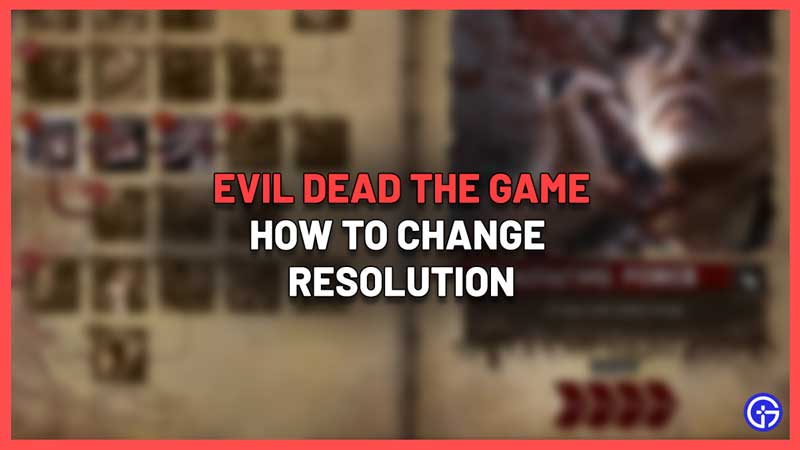While you can disable motion blur if you don’t prefer to have it in the game, you might wonder if there a way to change resolution in Evil Dead The Game. Unfortunately, there is no option to change the resolution directly via an in-game graphics settings menu and the only method is to edit the game files. Here are the steps to follow.
How to Change Resolution in Evil Dead The Game?
To increase or lower the resolution of graphics in Evil Dead The Game, you need to open up an .ini file. But first, don’t forget to close the game. Secondly, make sure to keep the original copy of the file safe as a backup, so that you can revert to it in case something goes wrong.
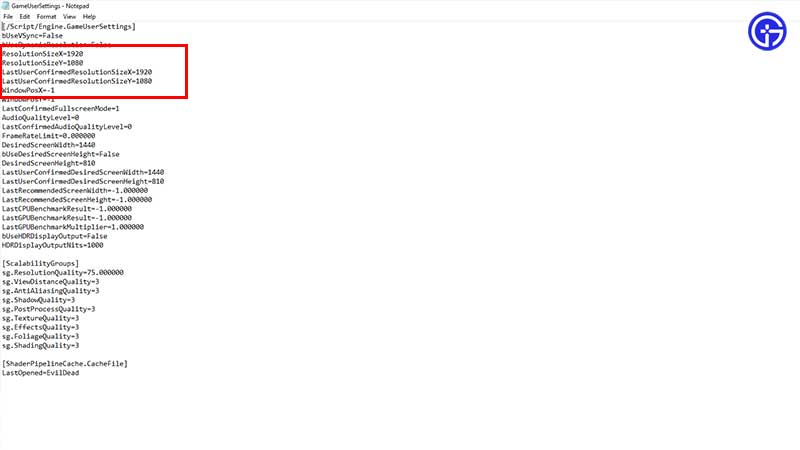
- Go to this folder path: AppData\Local\EvilDead\Saved\Config\WindowsNoEditor\
- Find the GameUserSettings.ini file. If it’s not visible, it could be hidden. Make the hidden files in a window visible by clicking on the View button on top and making sure that “Hidden Files” is ticked. On Windows 11, click on View > Show > Hidden Items.
- Now, open the .ini file with Notepad.
- Press Ctrl + F and find the “ResolutionSize” lines with the resolutions mentioned after the “=” sign.
- Based on your monitor resolution, you can change the numbers on the right. So, for a 1440p screen, switch to:
- ResolutionSizeX=2560
- ResolutionSizeY=1440
- Similarly, there are more lines related to resolution that you can switch to your desired resolution.
- LastUserConfirmedResolutionSizeX=2560
- LastUserConfirmedResolutionSizeY=1440
- DesiredScreenWidth=2560
- DesiredScreenHeight=1440
- LastUserConfirmedDesiredScreenWidth=2560
- LastUserConfirmedDesiredScreenHeight=1440
- After this, save the notepad file and launch the game. Find out if it changed your screen resolution in Evil Dead The Game. If something has gone wrong instead and you wish to revert, simply copy the ORIGINAL file you have saved elsewhere and paste it into the above path. This will bring back the values in the notepad to normal.
Once you get the game up and running in your desired resolution, don’t forget to check our Evil Dead the Game guides on Gamer Tweak.