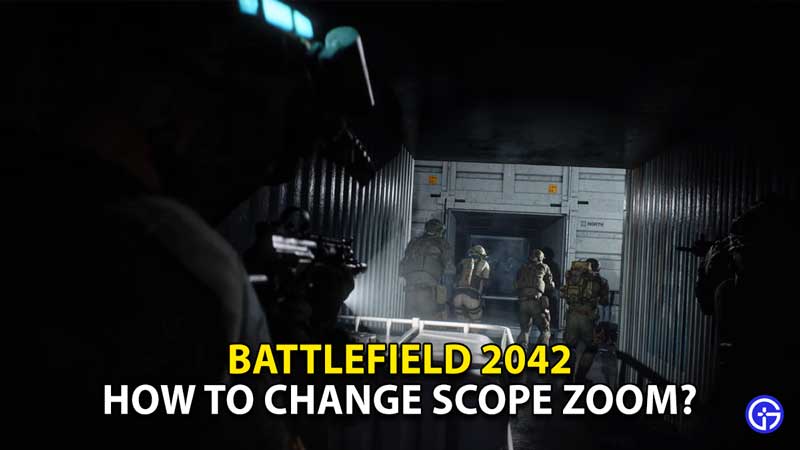The Scope Zoom in Battlefield 2042 is a helpful assistant that helps improve your aim when you shoot at enemies in Battlefield 2042. This feature especially helps you when you take aim from range towards enemies who might be far away from you. The ability to change the scope, too, can be of great help when on the fly. If you are one of the many who want to know how you can do so, you need not look for answers anymore. In this guide, we will not only show you how to switch scope zooms but also how you can fix the issues associated with it.
How to Change Scope Zoom in Battlefield (BF) 2042?

In order to change the scope zoom in battlefield 2042, you will need to make use of the new Plus System. With the help of this system, you will be able to even add and change weapons in the midst of battle.
If you wish to simply toggle a hybrid scope, you can also do so without even needing to bring up the Plus System menu. All you need to do is aim down your sight and then press F on your keyboard for PC, or the melee button on your controller. That’s it. The only thing to remember when you do so is the fact that you can only carry out this process with optics that feature a dual-mode.
Now that you know how to change the scope, let us check out a fix to the issue of switching scopes in BF 2042.
How to Fix Change Scope Zoom Issue?
To fix the issue of being unable to change the scope zoom in BF 2042, all you need to do is switch sights with the Plus System. Once you do so, simply toggle back to the original sight. And that’s it. Doing so should hopefully provide a solution to the issue once and for all.
So there you have it. With these easy steps, not only will you know how to use & change the scope zoom, but you will also be able to fix any issues with it. If you found this guide helpful, check out the Fix to Battlefield 2042 Crashing on Xbox Series S/X.