While there’s no PvP in the game at the moment, being able to change your name in Wuthering Waves is still a question for many. To be honest, having a good username is equally important as having an SSR character for some players. Of course, it is because they want to stand out from everyone else. Luckily, you can change your name in WuWA as many times as you want but with some restrictions (learn about it below). Here’s a quick guide that explains everything about it in detail.
How to Change Username in Wuthering Waves
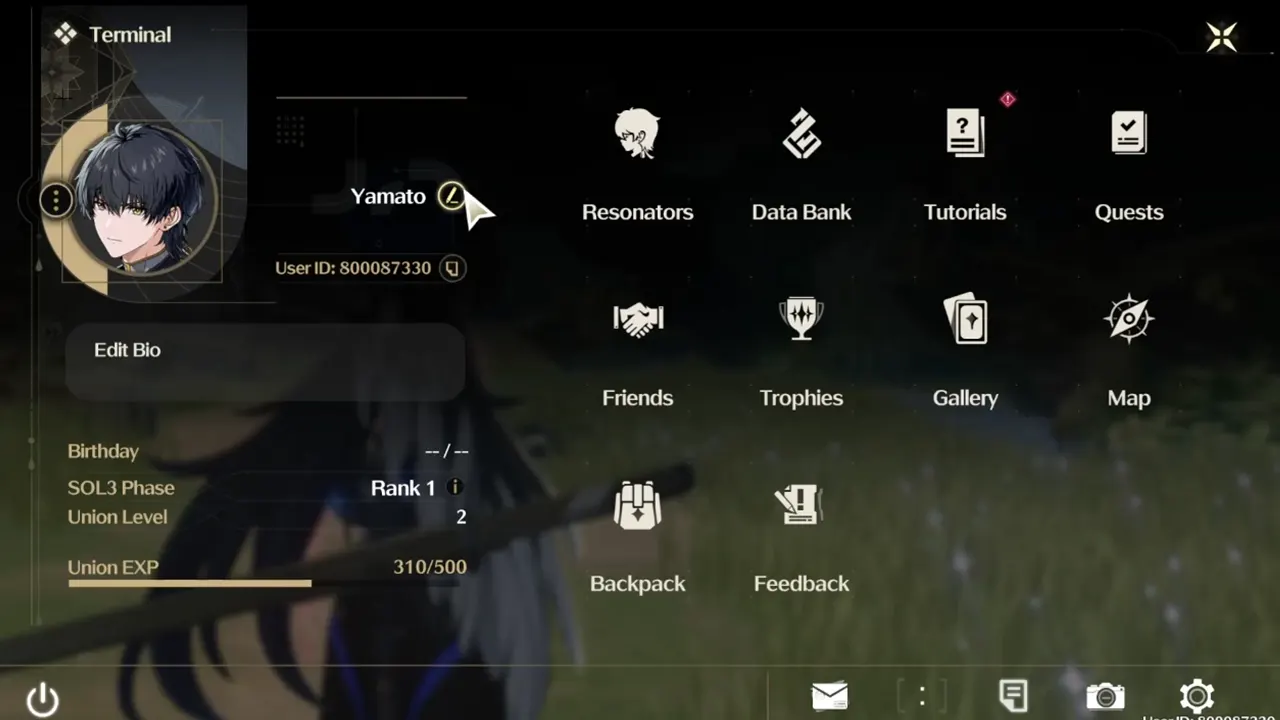
To change your character’s name in WuWA, you simply have to go to the menu. There, you should be able to see your current name next to the avatar. Now, click on the “Pencil” icon next to your name to edit it. You should know that you can not write characters that are too long. The game will automatically tell you that the name you have entered is too long. So you will have to change until it fits the criteria.
One more thing, your new name should not include any inappropriate terms as it may cause a temporary ban. Using cuss words is against the game’s policy and you should keep that in mind. That’s it, these are the few things you should know if you are looking to change your name in Wuthering Waves.
Can you Change the Rover’s Gender in WuWA?
Unfortunately, there is no option to change Rover’s Gender mid-game for now. However, we can expect this feature to be available in a future update. Also, it should be noted that the gender of the character has no impact on the game. It is just the appearance that changes with it.
So if you are worried about missing out on something, don’t. However, if you really want some rewards then check out our guide on Wuthering Waves Redemption Codes. This is the fastest way for you to earn plenty of freebies without putting any effort.

