In NBA 2K23 you can customize a whole lot of things, including your MyPlayers height, weight, and other cosmetics. However, even after making the player unique, they’re only referred to as MP in the game. If your player is also referred to as MP by the commentators and you’d like to change that, then we’ve got you covered. Here’s a guide for you on how to change your MyPlayer Nickname for MyCareer in NBA 2K23.
How to Change MyPlayers Nickname in NBA 2K23?
In order to change MyPlayer Nickname for MyCareer in NBA 2K23, here’s what you’ll need to do. Also note, that by changing your secondary nickname you don’t need to be worried about your jersey because it won’t change your jersey’s name.
- First, make sure that you’ve completed MyCareer’s Summer League quest.
- After that, go to The City and open the Menu.
- Next, simply scroll forward until you see the Options/Quit tab.
- Then, click on the Settings option.
- After doing that, go to the Secondary Nickname option and now you’ll be able you change your MyPlayer’s nickname.
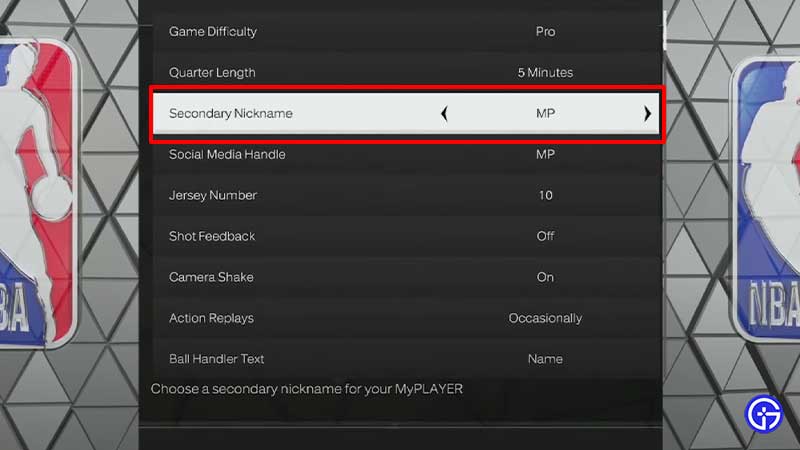
This is how you can change your MyPlayer nickname for MyCareer in NBA 2K23. However, there are only limited nicknames available in the game. For your reference, we’ve mentioned all the available secondary nicknames in the article below.
Also Read | Best NBA 2K23 Shooting Tips Guide
- Mr.Clutch
- Mr. Fundamentals
- Mr. Incredible
- Mr. Moves
- P
- Pres
- Prime Time
- Q
- Rain Man
- Red Hot
- Shake n’ Bake
- Shorty
- Silk
- Skinny
- Slim
- Smooth
- Speedy
- T
- The Beast
- The Bodyguard
- The Bulldozer
These are all MyPlayer secondary nicknames available in NBA 2K23. Go on, choose the one you like the most and you’ll be no longer referred to as MP in MyCareer. This is all you need to know about changing nicknames for MyCareer in NBA 2K23. While you’re here, check out how to Fast Travel in the game.

