Be it a casual or a dedicated one, every gamer has a Gamertag. While this usually sticks around for a long time, some players do get bored of their in-game name. Gratefully, COD Warzone 2.0 allows you to change your in-game name to a different one. But that being said, you cannot change it every now and then. Once you have changed your Gamertag, there’s a certain duration of waiting to change your name, again. So, check out our guide on how to change your Display name in Warzone 2
How to Change Your Display Name in Warzone 2
You need a single token to change your in-game name in Warzone 2.0. Follow the below steps to change your display name:
- Head to the Game Settings to the right of the Main Menu.
- Then, hit the Account & Network option.
- Under the Online Section, find the “Activision Account” option and hit the arrow icon right next to it.
- Now, you will see your current Display name and your associated email.

- Hit the Change Display name option at the bottom.
- As you change your Display Name, you will also see your remaining Tokens.
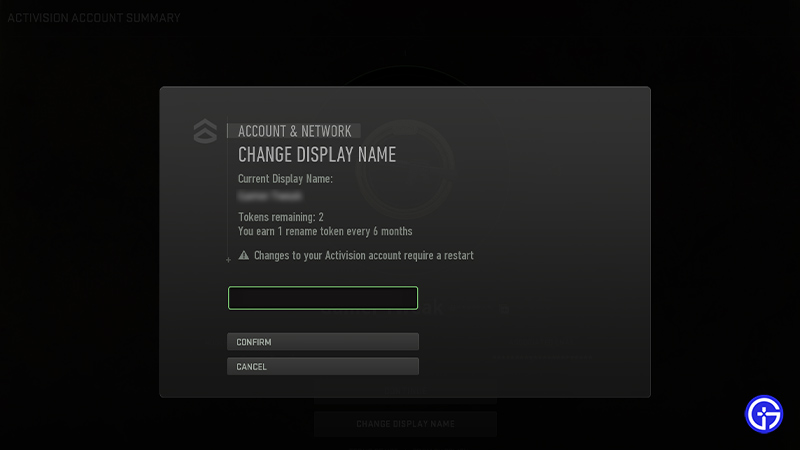
- You earn 1 rename Token once every six months.
- If you have a single token, you might have to wait for six months to change it back. So, choose wisely before picking your Gamertag.
- Once you have changed your preferred in-game name, hit the Confirm button.
- Also, make sure to restart your PC or Console to apply the changes to your Activision account.
That’s everything covered about how to change your Display Name in Warzone 2. If you liked this guide, check out our more guides on how to unlock all Operator Skins, how to join or invite enemies, how to show FPS, and more COD Warzone 2.0 Guides on our dedicated section right here on Gamer Tweak.


