After you view the cutscene for Witch Queen, you will be asked to choose between two difficulty settings – Classic or Legendary and then head into the first mission. The Classic is the easier option while Legendary is the harder one with lots of modifiers. How to change difficulty settings in Destiny 2 Witch Queen if you change your mind? Can you change the difficulty levels midway without losing progress? Find out here.
How to Change Difficulty in Destiny 2 Witch Queen (Classic/Legendary)?
If you feel like the current difficulty you have chosen is too tough or too easy for the first mission, then you can change the difficulty settings/levels by following these steps:

- Open up the Map.
- Click on Destinations.
- Click on Savathun’s Throne World.
- Select Classic or Legendary based on your requirement.
In case you have already completed the first mission and want to change the difficulty settings now, there’s a different way to change the level.
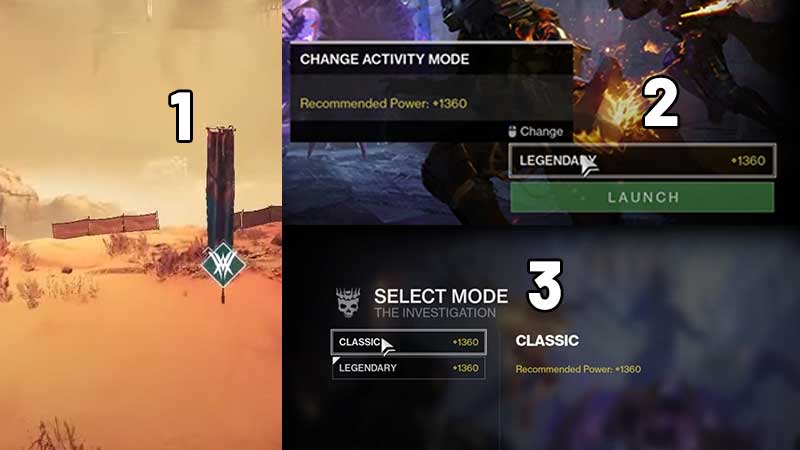
- You will find yourself spawned on Mars.
- Approach the banner which says The Witch Queen Campaign.
- Press E to Start Mission.
- This will bring you to the Launch screen where you can change the settings from the bottom right section of the screen.
- With a click of the left mouse button, you can change the settings from Legendary to Classic or vice versa.
- If you are planning to change the mode to Legendary, make sure to check the mission modifiers. For example, you get additional rewards, combatants are heavily shielded, highly aggressive, have more health, are difficult to stun, radar is disabled and acolytes spawn fire pools upon defeat which causes damage over time.
- If you’re okay with these changes, go ahead and select the mode and hit the green Launch button.
Also Read | Who is Fynch in Destiny 2 Witch Queen?
How to Change the Difficulty of Replayable Missions in Witch Queen?

- Open up the Map while on Mars.
- Scroll to the bottom to find the Replayable Missions section.
- You should see the icons which indicate Classic and Legendary. Click on your choice and select Launch.
Big thanks to Youtuber Ordinary Sense for this visual guide, do check it out!

