Modern Warfare 2 is released and a majority of the gaming community is already enjoying it. It is the biggest release in the history of COD as it is a more improved version with tons of new features to try. Apart from its wide range of weaponry and multiplayer game mode, one can play the single-player campaign modes. Wherein there are several gripping and intense missions to complete. These missions are not that difficult to complete if you are a veteran COD player. However, one can play this game on other Difficulty settings to double the intensity. Most players like challenges and if you are one of them looking for how to change the difficulty level in Modern Warfare 2, then this article is for you. Check out this guide that features the steps to change difficulty in MW2.
How to Change Difficulty in Modern Warfare 2
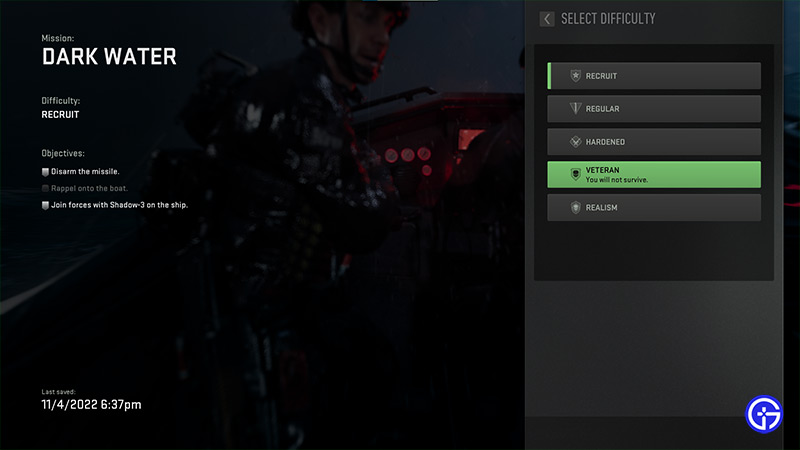
Here’s how to change the difficulty in this game to increase the challenges:
- All you have to do is pause the game first.
- Thereafter, when a side screen options menu appears, click on Change Difficulty.
- Further, you can change the difficulty in MW2 between these settings:
- Recruit – The easiest difficulty level.
- Regular – Regular difficult level is neither easy nor difficult but somewhere in between.
- Hardened – A bit difficult to complete as compared to the Regular difficulty in MW2.
- Veteran – For professional players who want to test their skills.
- Realism – The most difficult wherein you won’t be able to see any of the information on the screen. This includes Ammo, Equipped Weapons, other items, etc.
For those who are enthralled by the Realism difficulty in MW2, you will have to complete the entire Campaign once before unlocking it.
That’s all you have to do in order to change the difficulty in MW2. If you found this article helpful, then make sure to check out our other COD MW2 guides.

