PowerWash Simulator, as the name mentions is a simulation game where players assume the role of a small power washing business company and take jobs from various clients. While each clientele can be deemed as a level, once crossed they provide money that can be used to upgrade the tools. While the game can be called satisfying on some levels, it offers the feature to change clothes and outfits. This guide is all you need to get Clothes and outfits and change them in PowerWash Simulator.
How to Change Clothes & Outfits in PowerWash Simulator
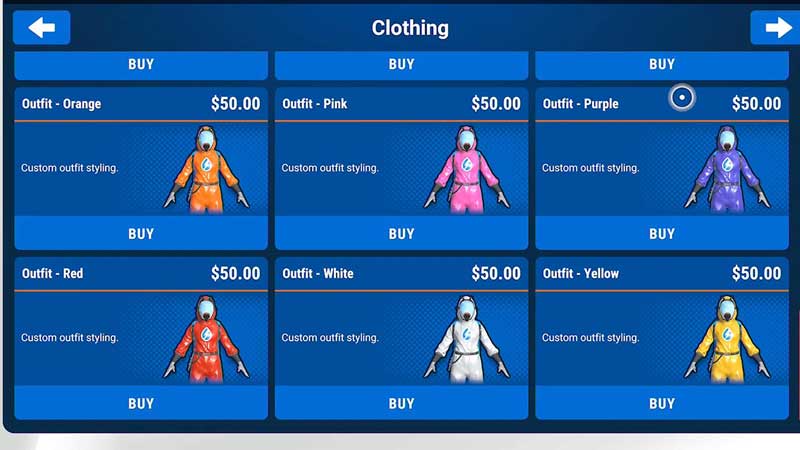
While there are multiple choices of clothes and outfits that you can change into, they are simply cosmetics. They do not have any other role in the game. Neither will they improve your cleaning, nor will they make it any easier or different.
To change Clothes and Outfits in the game, you need to first purchase them from the shop menu. Go over to the clothing section from the in-game tablet and select the outfit you want to be wearing. After you purchase that outfit, all you have to do is equip it. Press the E key to open your Inventory. For Xbox users, this is the View Button. You can select the new outfit from there and change your clothes.
Additionally, the only two clothes in the game are Gloves and Outfits. While there are 9 Outfits in the game, there are 14 Gloves. So the choice is not varied but it is not restricted to very few either.
While most outfits will cost you 50$ of in-game money, the prices of Gloves vary from 50$ and above. The game also features additional skins that can be equipped along with the clothes.
That’s all you need on how to change clothes and outfits in PowerWash Simulator. While you are here, make sure you check out our PowerWash Guides and more tips and tricks at Gamer Tweak.

