Team Fortress 2 is a Multiplayer FPS game created by Valve. It is one of the classic FPS games which is still fun to play even after a decade since its release. In this game, you can play from a wide variety of Mercenaries. At the start of the game, you will have to pick one of the Mercenaries and help your team to complete the Objective & win the game. But a question arises of how can you change Class in the game. So in this guide, I will answer that question by showing you how to Change your Class in Team Fortress 2.
How to Change Class in Team Fortress 2
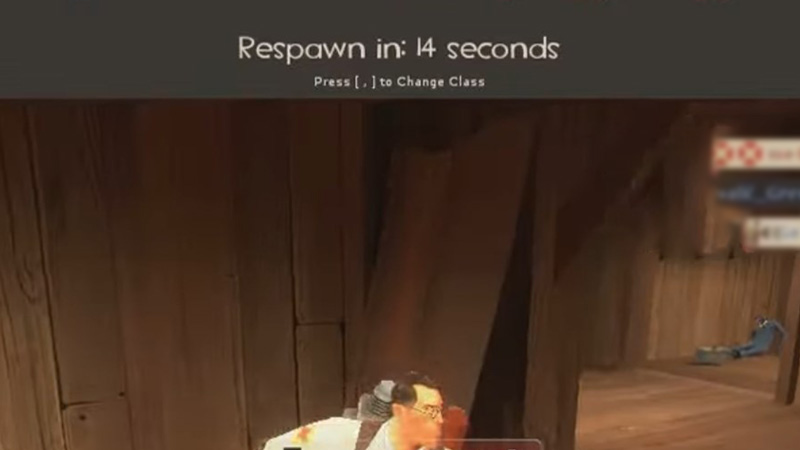
In Team Fortress 2, there are 9 Classes. Those Classes are:
- Demoman
- Engineer
- Heavy
- Medic
- Pyro
- Scout
- Sniper
- Soldier
- Spy
Now during a TF2 game, you have the freedom to change up your Mercenary Class or just change your Class in general. You can change up your Class by switching the Weapons & other items when in Spawn. All you have to do is Press M and select what you want to change. To change your class in general, you will have to Press , (comma) in the game. While in the respawn phase, you can Press “,” and you will be able to switch between any of the classes mentioned above.
This is perfect for filling in Roles that the Team does not have. It can even be helpful if a certain class is strong and you can switch to it if it is available for picking. This makes it easy for a team to make a balanced team comp such that it brings home the Victory.
This was all about how to Change Class in Team Fortress 2. Hopefully, this guide has helped you. You can also check out our other guides like How To Add & Play With Bots in Team Fortress 2.


