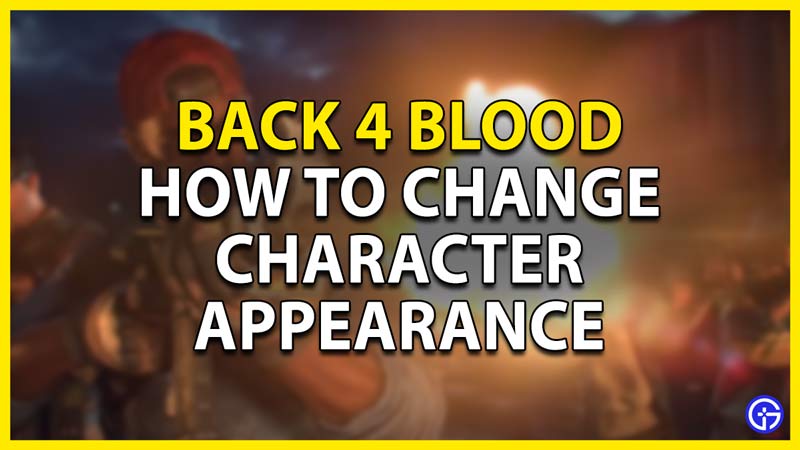Character customization and Skins in games are highly sought after by the Gaming Community. Skins are usually cosmetic and only make your Character look shiny. They can also be used as BM so be careful around toxic people. Skins are like Christmas gifts you get from under the Tree on Christmas Day. Like every game, Back 4 Blood has the feature of changing your Characters Appearance. In this guide, I will be explaining how to Change your Characters Appearance.
How to Change Character Appearance in Back 4 Blood
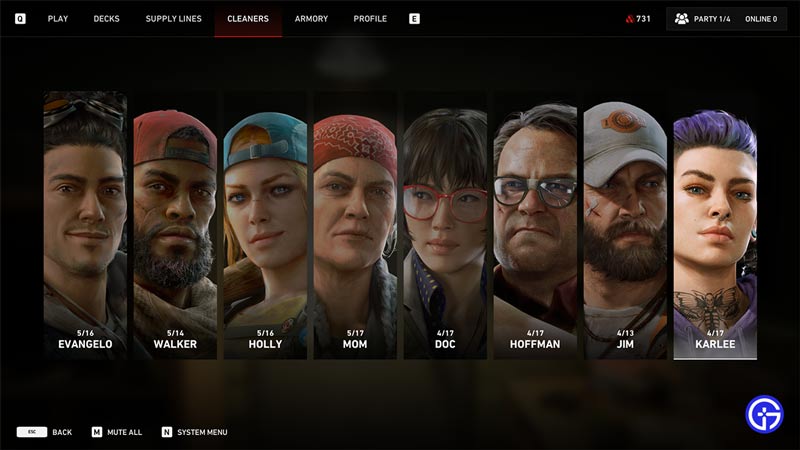
Changing your Characters Appearance is pretty easy in Back 4 Blood. What you have to do is in Fort Hope, you will have to go to one of the spots that open up the Customizable Menu page. There will be Markers indicating the Interactable areas. Like, going up to the Campaign Tent will open it. Even the Bench to Edit Cards will open and so forth. In that menu, you will have to switch to the Cleaners Tab. You can also directly access it from the Cleaners tent in Fort Hope. In the Cleaners Tab, select the Cleaner you want to change the Appearance. You will be brought to a screen of the Cleaner and their Skin Collection. Select one of them and Equip it to change their Appearance. You can also mix and match the outfits to be more stylish.
How to Unlock Skins in Back 4 Blood

There are two ways you can get Skins in Back 4 Blood. One is to upgrade your Supply Lines and complete challenges in the Achievements. Supply Lines is a Tab next to the Cleaners Tab. Go to it and select one Supply Line and you will have to upgrade it with the Supply Points. You get Supply Points by playing Multiplayer Campaign Mode as of the time of this article. At the end of certain Supply Lines, you will be able to buy certain pieces of a Cleaners Skin Set. Also, Achievements allows you to unlock certain Skins to change your Cleaners Appearance. For example, completing all of the Campaign Maps with a Cleaner in Nightmare Mode will unlock the ZWAT Outfit of that Cleaner. You can do this with any Character and it will unlock the ZWAT Outfit for them.
This was all about Changing the Characters Appearance in Back 4 Blood. Hopefully, this guide helped you in Customizing your Cleaner. You can also check our guides on the Voice Actors and Best Cards and Builds in Back 4 Blood.