While CSGO and Overwatch 2 are completely different video games, there’s one common ground. That is both of them are first-person-shooter videogames. But unlike CSGO, Overwatch 2 has a pretty chaotic and fast-paced setting. On the other hand, the former has a tactical game setting that revolves around communication and strategy. Due to this, both of these games differ when mouse sensitivity comes into the picture. That being said, several CSGO players have been looking to carry their sens to OW 2. Not to worry, check out our guide on how to carry over your CSGO sensitivity settings to Overwatch 2.
CSGO to Overwatch 2 Sens – How to Carry Over the Sensitivity Settings
There are several third-party websites like Aiming. pro (link) and Gamingsmart (link) that can covert your CSGO sens. Along with Overwatch 2, you can also use these websites for a plethora of other titles. These include Destiny 2, Apex Legends, COD, Valorant, and more FPS video games. In addition to your mouse sensitivity, these websites can also use the DPi to get exact sensitivity.
Follow the below steps to convert your CSGO sens to OW 2:
- Firstly, launch the CSGO and note down your mouse sensitivity. For that, head over to Settings and click on the Keyboard/Mouse tab.
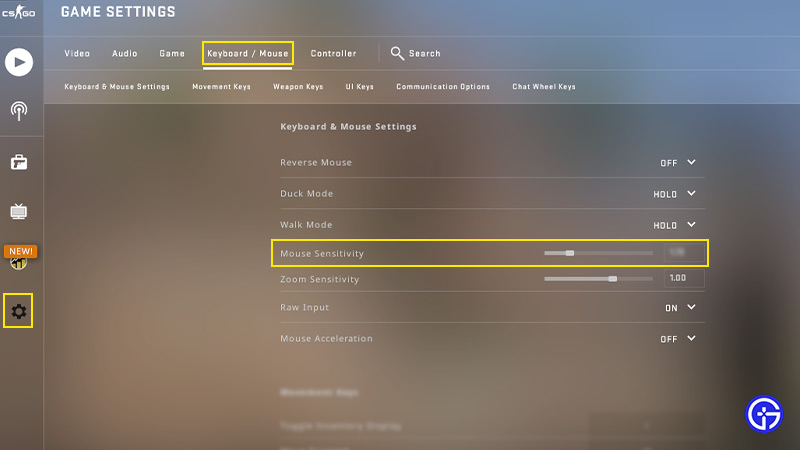
- Head over to the above-mentioned or similar website.
- Then, we need to carry the CSGO sensitivity setting. Choose CSGO in the “Convert from” option and select Overwatch 2 in the “Covert to” option.
- Now, all you need to do is input your CSGO game sensitivity in the “Game sensitivity” text box.
- “1” CSGO mouse sensitivity equals 3.3333 sens for Overwatch 2.
- For advanced mouse sensitivity, you can also input the Mouse DPi settings to get precise results.
While these sens converters don’t always guarantee accurate results, we suggest you experiment with adjustments. You can check out our guide on the best mouse and keyboard settings for more insight.
That’s everything covered on how to carry over CSGO sensitivity settings to Overwatch 2. If you liked this guide, check out our more guides on how to get more FPS, how to get Reaper skin, and more Overwatch 2 Guides on our dedicated section right here on Gamer Tweak.


