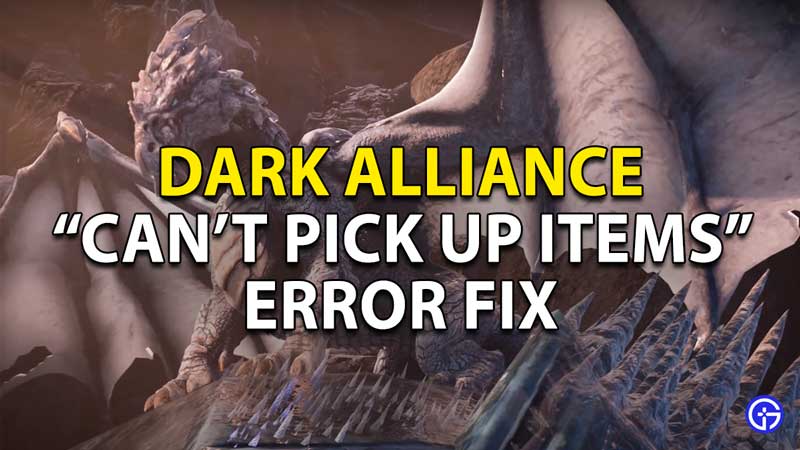Dungeons and Dragons: Dark Alliance has recently left gamers frustrated with the presence of a “Can’t pick up items” error. If you are one of those who has been left frustrated by this bug, worry not. In this article, we will show you how to fix this bug in the game.
How to fix the “Can’t pick up items” bug in Dungeons and Dragons: Dark Alliance?

Follow the steps below to help fix the “Can’t pick up items” error. This error prevents players from picking up items in Dungeons and Dragons: Dark Alliance.
- You will notice this “Can’t pick up items” error whenever you pick up any item.
- To solve this issue, you can try to move ahead and proceed towards the next checkpoint.
- Once you arrive at the said checkpoint, try going back to the spot where the reward originally was.
- When you reach this spot, the in-game Collect prompt should make itself visible. This indicates that you can pick the reward.
- If this error occurs when you are playing in the end of a stage, you will unfortunately have to quit the stage altogether. This means you will have to restart the level again.
- Many gamers often make the mistake of purposely dying just so they can replay the last section of the game. However, doing so will not solve your error. You have no option but to quit altogether.
As of now, your best solutions to this “Can’t pick up items” error are to either return to claim your reward after successfully getting past the next checkpoint or quitting a level altogether if you are in its ending stages. You will have to stay patient and wait for the developers of the game to come up with an update that will fix this error .
If the bug has left you feeling frustrated, we’ve made a list of all the cheats and console commands in Dungeons and Dragons: Dark Alliance.